- Home /
How to make "circle" sprite’s border more smooth?
My 2D game requires a circle sprite as a main hero. Initially I chose the "circle" sprite from the Assets tabs, but this object has a very "ragged" edge. Then I decided to take a better quality picture from the Internet (I used a telegram icon with a size of 1024x1024). It looks very high quality on a computer, but when I drag it into Unity, the same situation is again: the circle border is a pixeled “ragged” line. I want to make the edge of the circle to be as smooth as possible. Maybe someone knows how to improve sprite quality? I left the picture of how the circle looks like now below. 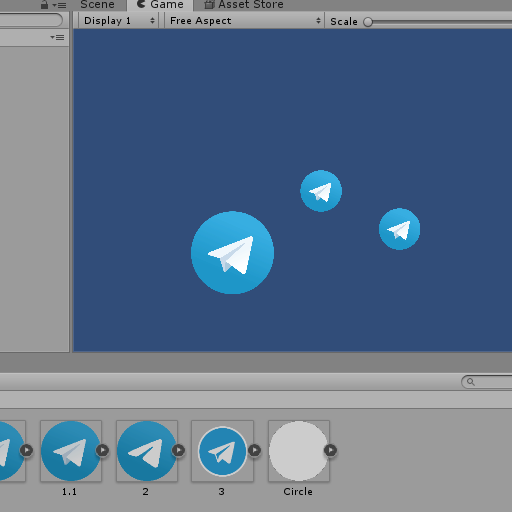
Answer by Kristifor_p · Oct 21, 2019 at 10:55 PM
Okay I totally understand you, i had similar problem and i will tell you what worked for me:
Click on you sprite in assets folder.
Change filter mode to Point No Filter.
Keep your format to normal quality.
Apply this settings.
And one important rule is do not use vector in unity, create your sprites using photoshop it works better. Also keep in mind that if you have low graphic card on you main computer that may affect the pixel graphic after all this changes, so try to export your game and try it on other devices too.
Hope this will help you out!
Your answer

Follow this Question
Related Questions
How can i make my sprites look crisp like in scene mode ? 3 Answers
Pixels per unit with tile palette? 1 Answer
2D sprite wavering 0 Answers
Help Me! I want to make a pixel fairy! 1 Answer
Crop/Mask a Sprite on runtime 0 Answers