- Home /
How do you use Custom Fonts?
I've created a custom font, set up the character rects for numbers 0 - 9 with the correct UVs. I can't get the thing to render either using OnGUI.Label, 3DText or using GUIText. The documentation on this is weak, practically non-existent and I can't find any decent tutorials. The docs don't say what shader to use but I assume GUI/Text Shader? Am I missing something glaringly obvious here?
Thanks in advance!
Answer by JusticeAShearing · Sep 12, 2014 at 05:13 PM
This tutorial involves the importation and use of a custom font, it should be of aid to you. The tutor uses it in his main menu, as a GUI text.
https://www.youtube.com/watch?v=EoJT0D-MrY4∈dex=45&list=PLB4DA4F8BDC3B82EE
At what point? I could only find the part where he was using 3D text, seemed to be just a regular font... I guess what I'm really asking is when you right click in the assets and go to Create -> Custom Font, basically what is that? How do you use it?
Your answer

Follow this Question
Related Questions
Using "fonts" that are actually images for a multi-outline effect. 2 Answers
Fix Blurry UI text? 10 Answers
How long is a string? 3 Answers
Changing an objects transform position 1 Answer
Chat Client in Unity 1 Answer