Why does the PLAY view not match the scene/game view?
Can someone help me out, please? I'm trying to create a cinematic video sequence using Timeline and Cinemachine. I found a good tutorial and I'm following the instructions, but when I hit the PLAY button the scene ignores my timeline animations, my character is not in the right position, and the camera is flying around all crazy. What am I doing wrong? Everything works as desired when I play the scene through the Timeline, in game view and scene view.
Answer by Adam_Myhill · Nov 23, 2017 at 08:33 PM
Hi. A bit difficult to diagnose without a video. Some questions: Which version of Unity are you on? Are the characters animated with Timline animation clips? Have you done root offsets? Are you using the latest Cinemachine from the Asset Store?
Answer by deluise4 · Nov 24, 2017 at 07:51 AM
Hello, Adam. Thank you for your response. I don't know why I didn't think to include those details in the first place. I'm using Unity version 2017.20f3, and Cinemachine 2.1.09, which I believe is the latest version. My character animation: first, I animated him using Mecanim and putting my animations into the Animator. Then, I came across your Cinemachine Tutorial #1 and began to follow that. So, my dude is animated with timeline animation clips, as well as those in the Animator. Root offsets, I'm not sure about. Forgive me, but I just started using Unity about 3 weeks ago. I tried to attach the project file so that you can see what I mean but the zip file was too large. How would I go about showing you the problem in video form?
Your answer