- Home /
Imported FBX has meshes in different locations
So I made an FBX with an animation that's baked, looks all fine and dandy in Maya, I select the mesh I export it and a few meshes move about.
Everything has been frozen and has history deleted, there's no keyframes that would cause the issue, no idea how to fix this.
Answer by OllyNicholson · Jan 05, 2015 at 03:00 PM
There are a number of things you can do to troubleshoot the issue:
Determine what kind of animation you are exporting - bone driven/blend shapes/any other (unsupported) and humanoid, generic or legacy.
Then follow the appropriate animation workflows as laid out in the documentation and learning sections.
Observe the FBX export guide lines to verify and ensure you don't have export issues like animations on empty parent nodes and un expected transforms. Here are some links to help troubleshoot the issue further:
http://docs.unity3d.com/Manual/AnimationSection.html
http://unity3d.com/learn/tutorials/modules/beginner/animation
Your answer

Follow this Question
Related Questions
Re: Maya .FBX and Mesh Collider Issue 0 Answers
Maya LT - Export group as single FBX 0 Answers
Imported FBX has a hundred meshes, mostly individual faces 2 Answers
Too much meshs are to optimize. 0 Answers