- Home /
How to make my character walk?
I am kind of new to this. I made it so my character can move and all, he just glides with his arms out in the T formation. How do i make it so he can make a run/walk motion when he moves. He is also floating slightly. Any help would be appreciated.
Answer by thornekey · Oct 28, 2014 at 03:02 AM
For the floating, move the actual model of the player to the very bottom of the collider he has. then anywhere he touches the ground it will actually appear he is on it.
Now, to make him appear to walk, run, attack, jump, you need to animate him; animation is a key element in video games as it brings realism and has an attractive flow. You can use Unity's built-in animation components, or you can usually use your 3D software's animation system. An extremely common and easy-to-use program is blender. It does modelling and animation and can be exported easily.
Here are a few links to help get you started:
https://www.youtube.com/watch?v=E-7ZjNAIS94
https://www.youtube.com/watch?v=gaKDttsEwCs
http://docs.unity3d.com/ScriptReference/Animation.html
And an extremely good one:
http://unity3d.com/learn/tutorials/modules/beginner/animation
Using Unity's manuals and tutorials is a great way to get started using their software. After all, who knows it better than them.
Good luck.
Answer by charanim3dofficial · May 01, 2019 at 08:07 AM
you can try this asset: https://www.youtube.com/watch?v=-iLVQDXaEyw
Your answer