- Home /
webplayer wont work on my server?
my web site is hosted by godaddy. i build a webplayer with the streamed box checked and i also make sure that my scene is added. after i build it i test it on my computer and it works fine. but when i upload it to my site it dosn't do anything. any ideas about what im doing wrong?
Answer by Tom 10 · Nov 11, 2010 at 10:35 PM
Your web server probably doesn't know what MIME type to use for .unity3d files. When I run IIS locally, I have to add a custom MIME type for .unity3d (which should be "application/octet-stream").
If you have a windows account, look here:
http://help.godaddy.com/article/3821
If you're using linux, try this one:
exactly the reason. A webserver doesnt know what sort of file a .UNITY3D extension is. HT$$anonymous$$L is sent as TEXT/HT$$anonymous$$L etc. and .UNITY3D files needs to be sent from server as "binary data" hench "application" and "octet-stream"
Your answer

Follow this Question
Related Questions
Unity networking tutorial? 6 Answers
Web player fails to download data file, IIS 7, MIME problem? hosted at EasySpace.com 2 Answers
Web-server configuration to correctly serve Unity webplayers 4 Answers
Network Client Connecting with different Maps 3 Answers
Server generated battle scene instead of client - Concept assistance please? 2 Answers