- Home /
Do Objects Collide?
I need a command to evaluate if two objects collide or not.
This script is not attached to either of the objects being evaluated, it is a level generation script where I am randomly placing objects around the scene. What I need to do is after I place an object, I need to check if it's collider overlaps(collides with) any of the other colliders in the scene.
I tried OnCollisionEnter, and the other similar commands but they all seem to depend on the script being attached to an object itself? Is there a way to run these functions on a gameobject variable?
I also tried transform.collider.bounds.countains, but this needs to evaluate a position. While I guess I could cycle through the verts of my collider, that doesn't take into account the spaces between verts.
Any suggestions? This is what I have, and it works when the position of the the collider is inside the TempChild collider, but that doesn't really do everything I need it to.
if(prefabTempChild.collider.bounds.Contains(prefabArrayChild.collider.bounds))
{
Debug.Log("collision");
}
If you don't have to be real tight to the mesh you can use Physics.OverlapSphere(). Even if you need tighter evaluation, OverlapSphere() can be a first step to identify the candidates.
thanks ill try Physics.OverlapSphere() they are tight right now, but ideally the objects would have a decent spread so it sounds like that might help.
The script is attached to an empty object in the scene that doesn't have a collider. the script is being used to place objects in the scene, so unless I can call OnCollisionEnter on another object (idk how to do that) .. Im not sure how else to do it.
If you want it super accurate, you can do the vertex thing you described, you just need to go through both objects vertices
Your suggestion actually worked fine with transform.collider.bounds.countains ... I actually didnt want the objects to be very close at all, I just didnt realize it :) I can still let them be pretty close this way so it will work fine. Sometimes another perspective is all you need :)
Your answer

Follow this Question
Related Questions
How to get info from child triggers? 1 Answer
2D Collision not working! (child sprites colliders) 1 Answer
Internal collisions 1 Answer
OnCollisionEnter getting child instead 0 Answers
Unity creating static colliders 1 Answer