- Home /
Asset Server became unaccessible
Hello.
I have been using Unity Pro 3.5 and Asset Server. Today, I noticed that the [Windows]/[Asset Server] command in Unity menu became grayed and I couldn't open Asset Server window . Also 'Asset Server' in the Version Control Mode dropdown box of Editor Settings is now grayed and can't be selected. This is happening both on Win and Mac. I'm using Asset Server running on Win 7 . It sounds like my Asset Server client license became invalid, but I'm sure I'm a proper licensee and 'About Unity' window says 'License type: Unity Pro, iPhone Pro". I'd appreciate it if anyone could give me a solution or suggestions to make it possible to access Asset Server again.
Did you find an answer to this problem? I am experiencing this same issue right now!
Answer by rutter · Mar 14, 2012 at 03:34 AM
As of Unity 3.5, a "team license" is required for asset server use (I believe it's listed as "Team" under your license type, in the editor). If you're an existing customer upgrading to 3.5 from an older build, I believe the license should be included automatically.
If you're pretty sure that you should have a team license, you may want to get in touch with Unity Technologies directly.
In the interest of offering other solutions, I suppose you could try reinstalling or re-entering your serial keys. This would be the first I've heard of your particular issue, but I doubt those could hurt, at least.
Answer by Be-Rad · Mar 16, 2012 at 07:33 PM
I was getting this and the problem seemed to be due to a couple of large textures. Committing them separately worked. So yeah, try that.
Your answer