- Home /
Need full install (nearly all modules) of Unity x86 (32bit) on a x64 Windows System
I have got an issue over here,
due to a third party augmented reality framework, which doesn't support the unite x64 editor, I need to install the x32 Unity Editor and the Windows, OSX, iOS and Android Modules. This doesn't seem to be possible.
I have downloaded the x86 (32-bit) version of Unity 5.3.1 from the download archive (https://unity3d.com/get-unity/download/archive) but after the installation this provides only the web player build option. There is NO option requester dialog, as I know it from the regular installer.
If I try using the Unity Update tool (https://unity3d.com/get-unity/update) it offers me the necessary options BUT this tool will install a x64 version automatically. This is of no use for me because the third party framework (of course) keeps crashing in the newly installed x64 version.
So now my question: how is it possible to install al fully functional x86 5.3.1 environment on an x64 windows system? I'm out of ideas........
Edit: If any Unity Developer is reading this, it would be a great thing if we could select between x86 and x64 in the regular installation dialog :)
Answer by estudio · Jan 23, 2016 at 01:29 AM
@Pixipulp I assume the 3rd party augmented reality framework you're trying to use is Vuforia?
I downloaded the torrent version and selected only the individual modules I needed. I had to run them as administrator. Once they installed it worked and Vuforia now sees the webcam in the editor.
@estudio Yes I have troubles getting the webcam running with the Vuforia framework. I now was able the install the x86 version of Unity 5.2.4. The setup size of 5.2.4 is about 1.9 Gig whereas the setup size of 5.3.x is only 250$$anonymous$$b. So the must have changed the setup significantly since the last update. I will try download the torrent version of 5.3.0 (a torrent of 5.3.1 is not available yet)
@etudio's solution worked for me. Thank you! I have torrented the setup and all needed parts. But still I think this is pretty inconvenient (+ i am one version behind the current release) and should be changed by Unity in the future.
Your answer