- Home /
Convert png or psd to PVRTC?
I just read that PVRTC files save a lot of memory and load faster than PNGs, so I want to convert all my png textures to PVRTC. I've seen in a couple of places that Unity should do this for me automatically when I import my asset, but it is still listed as 32x32 RGBA 16bit. What am I missing?
Answer by Eric5h5 · Feb 01, 2011 at 03:53 AM
Set the texture format for the texture in Unity to compressed. If you set the texture type to advanced, then you can select exactly what compression to use.
I do have the texture format set to compressed. Under the advanced options I don't see anything that says PVRTC. Should my image preview say PVRTC ins$$anonymous$$d of RGBA if it is being compressed correctly?
RGBA is the channels used, and isn't related to compression. You can use RGB for regular textures or RGBA for textures with alpha. RGBA 16 bit is uncompressed, whereas RGBA Compressed PVRTC 2 bits (or 4 bits) is compressed. This is for iOS anyway; not sure what Android uses, since I think different graphics chips have different options.
O$$anonymous$$, so I think what I am trying to get to is RGBA Compressed PVRTC 2 or 4 bits. I always end up with RGBA 16 bit. From what I've read most Android devices support PVRT, and that it will give you a big performance boost if you can use it. Is there a setting I can change in the inspector to achieve this? Or does it have to do with the content of my image file?
Ahhhh! Got it. To achieve this you need to set the texture type to advanced, then below under "texture format" you can choose your compression type. Thanks.
So I just converted all my textures to PVRTC and hit a huge wall...the droid doesn't support it. Unity tries to decompress but it just ends up killing itself. Really unfortunate considering how much space I was saving by using PVRTC.
Your answer

Follow this Question
Related Questions
Texture compression artifacts on iOS 0 Answers
Aim Down Sight Script not working with GUI Button, but working with MouseButtonDown(0) 1 Answer
Objects in distance not rendering corectly 0 Answers
Low Android performance / Render.TransparentGeometry gets 90% 1 Answer
Bloom/Neon effect Mobile 0 Answers