- Home /
Is it possible to import my own .ogg files?
I am wondering if it is possible to use ogg files that I encode outside of Unity with audio software (such as Amadeus Pro for example). The reason I ask is this:
I take an 83MB .wav file and convert it to an .ogg with Amadeus using "quality setting 1" with Variable Bit Rate(VBR) rather then choosing a constant or average bit rate - which are considered inferior ways to encode audio. The result is a decent sounding file that is only 1.9MB, which is great!
BUT, when I put that into my Unity project, it defaults to converting it to a certain bit rate, with this default option:
Original/Compressed: 1.9MB/11.2MB
Even if I go all the way down to 45kbps this is the result:
Original/Compressed: 1.9/3.2MB
So, it wants to take my VBR encoded .ogg, and make it much bigger. Is there anyway to just use my .ogg as is? Is there some technical streaming issue with VBR encoded audio that maybe I am just not aware of? My game is a music game with a ton of audio, so I am trying to get this part right.
Thanks!
I am also confused about this.
I know that you can import .ogg files like fireDude67 described in the answer, but it seems like unity re-encodes encoded audio no matter what quality setting is selected.
It also seems like settings for the audio importer (stored in .meta files if you have unity pro) cannot be preserved when switching from PC to mac.
Answer by fireDude67 · Jan 08, 2011 at 04:30 AM
Yes you can. If you click on a sound/texture in the project panel, you can change import settings for it.
Your answer