Importing asset overloading cpu?
Hello, I would just like to ask if there's any way to download assets outside of the unity engine and then later put them into unity, there seems to be a large issue with importing the 3D Game Kit by Unity Technologies, when it starts importing and reaches certain files it pushes my CPU to 100% instantly and keeps it there for too long, to the point where I have to shutdown unity through task manager to avoid it damaging the cpu, using the intel i7 6700k 4.00 ghz cpu, which I feel should be enough to import assets into unity haha.
(using: Unity 2018.1.0b13)
Answer by yardkr · Mar 07, 2019 at 10:22 PM
@HappieAlex Have you found a solution to this?
Been having the same problem with my i7 8700k @ 5ghz when trying to import the free environment package. I noticed it happen 2-3 times when coming to .hdr files, my cpu hit 100°C and AiO pumps stopped working for that time.
Was pretty scared that I damaged the CPU, but luckily still working.
How to avoid this and import asset packages properly without overheating the CPU? Is this due to the overclock for gaming? ,Have you found any solution?
Just had the same problem when I wanted to import the free environment package. I had to abort the import as my i7 8700k @ 5ghz would just freeze and the pumps of my AiO would just stop.
Didn't want to damage it, because it was at 100°C for atleast 2-3 secs for 2 times..
What is that?
Answer by RaventurnPatrick · Jul 31, 2019 at 10:36 AM
Same for my i7 6700K @4GHZ (Stock). Unity is the only application the fully utilizes the cpu (100%) thus causes Windows and other applications to degrade while importing assets / generating lighting / reflection probes etc... Has the Unity-Team any plans on improving this? Maybe leave 1 processor untouched / reduce the load by a few %?
@yardkr You should probably check your fan + fan speed settings.. you should probably stress test your cpu with prime95 and checkout the temps in hwmonitor - probably your gpu clock is too high (max temp should be around 90 degrees, because the max temp of the 8700 is 100 degrees, after that the performance starts to degrade seriously (but it should not destroy your cpu per se)
Your answer