Unity 2017 - Sprite Atlas Pixels Per Unit
I'm currently attempting to change over to the new Sprite Atlas system in Unity 2017, but I'm running into an issue that sprites generated from SpriteAtlas.GetSprite() is returning sprites with PixelsPerUnit of 100.
Until now, I've been using a PixelsPerUnit value of 50, so the sprite atlas is getting me sprites that are half the size I'm expecting. I could scale all of the objects up accordingly, but that might cause some issues with the physics and motion calculations and I'd rather just try to adjust the PixelsPerUnit value if possible.
Is there a way to change the PixelsPerUnit of the Sprite generated by SpriteAtlas.GetSprite()?
Comment
Your answer