- Home /
"multiple sprites" → change resolution?
Hi,
I have a PNG with multiple individual pieces and am using the "multiple" setting and sprite editor to take them apart:
![]()
So far, so good; Now I decided that I wanted my sprites in higher resolution, so I exported them again from sketch using the quadruple resolution.
The problem I have now is that the settings in the sprite editor are messed up.
![]()
Will I have to create them all over again or is there a way to uniformly scale all these sprite "slices" to match the new texture size?
Answer by DoTA_KAMIKADzE · Jun 13, 2015 at 02:04 PM
As far as I understood you've sliced them 64x64. Now you've scaled them x4. So now they should be 256x256.
Press "Slice" button on top-left corner of your Sprite Editor. Now you have 3 options, either automatic + sett your settings and press slice OR yourself (grid) then set pixel size to 256x256 + sett other settings and press slice OR if you're not happy with that you can manually size all of them by selecting each one and resizing and positioning properly, though I can see no reason why would you do that.
The problem is that I renamed the slices to stuff like "sprite_hit" and "sprite_dead". When I apply a new grid auto-slice it'll revert all of my slices to default names and gameObjects using them have dead references :(
Well there is one more option - theoretically it is possible to do that through Editor code using TextureImporter and Sprite$$anonymous$$etaData, like getting all sliced sprites names and position then based on their position remap them to respective position and 256x256 rect. If you don't have plenty of such "multiple sprites" I guess it would be way faster to do it with either your hands or rena$$anonymous$$g auto-splitted sprites.
Ok, thanks.
I kind of did it manually now, screa$$anonymous$$g in pain^^
In case I'll work on a bigger project, i'll have to create a plugin for that :X
Your answer

Follow this Question
Related Questions
Non-Rectangular sprites in the sprite editor 0 Answers
How do I get edges to form to the sprite shape and not a block around the sprite? 0 Answers
Unity Sprite Editor : Include blank/empty cells when slicing? 4 Answers
Normalized UV from batched sprite sheet 0 Answers
How do I take part of a large spritesheet and split it into a number of smaller ones? 3 Answers