- Home /
Changing the splash screen background color
Is it possible to change the background of the splash screen, if I use a splash logo centered in the screen and would like the remainder of the screen to be white for example?
I'm referring to the splash screens on iOS and Android.
Answer by GlennHeckman · Apr 30, 2011 at 05:48 AM
You can change the color of the background that gets rendered through the properties panel of the selected camera.
- Select Camera in Hierarchy
- Go to the inspector window (w/ camera selected) and make sure the Camera rollout area is open
- Set the "Clear Flags" drop down to "Solid Color"
- Click the solid color bar labeled "Background" and you can set the color that that camera renders in the background.
- Hit "Save" .. and remember to make the change when you are NOT in play mode.
Anyone have experience with this when using iGUI by Avam Studios? I changed the camera background color on the cameras in each of my scenes, but it didn't seem to do the trick.
I would be very much interested to see where you adapt the camera of the SPLASH SCREEN. I think you are talking about a scene.
Answer by Eric5h5 · Apr 06, 2011 at 08:41 AM
You can't change the splash screen unless you own Unity iOS Pro or Unity Android Pro. (In which case you can have whatever you want.)
Yes I'm aware of that and I have Pro, I also know where to change the splash logo. What I was wondering about was the space AROUND the logo.
Just do what you want with the splash screen graphic then. It's always full-screen; you can make images inside it centered or whatever as you please.
Ok thanks, I understand how the splash screen works and that is a valid workaround. The answer to my question seems to be No.
Answer by Paper Rock Games Inc. · Feb 14, 2016 at 02:01 AM
I found out how to get this to work in Windows 10 Store for Unity:
After you hit Build in the Build Settings window to build the Windows 10 project, load up your project in Visual Studio.
In the Solution Explorer go to Package.appxmanifest
Click on Visual Assets tab
You will see a text box called Splash Screen Background Color. Fill it in with a hex value (e.g. #ff0000 will be red)
Note that for my first attempt I tried to use the Player Settings inside Build Settings in the Unity Editor. I went to Splash Image and found a checkbox called Overwrite Background Color and tried setting that but it didn't work.
Your answer

Follow this Question
Related Questions
iOS Splash Image starting black for a few seconds before loading 4 Answers
Show androids navigation and status bar on SplashScreen 1 Answer
Why Splash Image Not Displaying 1 Answer
Miniature splash screen bug - Android 0 Answers
Why is the Official Unity Splash Screen not stretching on Android? 2 Answers