- Home /
Infinite Parallax Background
Ok, so i have an idea for an infinite parallax background but have no idea how to code it, i'm pretty new to C#, so...
the player has the camera attached to them so as they move, they appear stationary but they are moving through the world. at the start of the level i want it to spawn an object at a random location inside the cameras view port.
i'm actually stuck right here...
public float distance;
public float lB;
public float rB;
public float tB;
public float bB;
public float randomX;
public float randomY;
// Update is called once per frame
void Update ()
{
distance = (transform.position - Camera.main.transform.position).z;
randomX = Random.Range (-10, 10);
randomY = Random.Range (-6, 6);
lB = Camera.main.ViewportToWorldPoint (new Vector3 (0, 0, distance)).x;
rB = Camera.main.ViewportToWorldPoint (new Vector3 (1, 0, distance)).x;
bB = Camera.main.ViewportToWorldPoint (new Vector3 (0, 0, distance)).y;
tB = Camera.main.ViewportToWorldPoint (new Vector3 (0, 1, distance)).y;
if (bB == 0)
{
transform.position = new Vector3 (randomX, tB, -20);
}
else if (tB == 0)
{
transform.position = new Vector3 (randomX,bB,-20);
}
}
from what i understand, the if statement is the problem, its not executing the transform.position.
I haven't even gotten to making a few hundred of these stars appear and all execute this code.
Answer by robertbu · Dec 23, 2013 at 06:46 AM
I don't understand how this code is giving you a random position within the camera view. Here are a couple of points:
Never directly compare two floating point values...especially if one is the result of any kind of calculation. You can use Mathf.Approximately() to compare them.
Not sure it makes in difference, but the integer version of Random.Range() is exclusive of the upper value. So for example RandomX will get values from -10 to 9, and only integer values. I think you want this instead:
randomX = Random.Range(-10.0f, 10f);
Now if you are trying to produce random positions in the view of the camera at 'distance' from the camera, you can use these two lines:
Vector3 pos = new Vector3(Random.Range(0.0, 1.0), Random.Range(0.0, 1.0), distance);
transform.position = Camera.main.ViewporToWorldPoint(pos);
Thank you for the advice on the randomX, i didnt know that.
$$anonymous$$y question was unclear, and its hard to explain.
The code I posted is an attempt at an infinite scrolling background, at least in the Y direction.
For now, i have a single sprite in the scene, as the player moves, the view of the camera changes, tB and bB calculate the Y value of the top and bottom boundaries respectfully of the cameras viewport.
The if statement checks to see if the sprite is still inside the boundaries. if the boundary passes over the center of the sprite, when tB = 0 if its the top boundary, or when bB = 0 when its the bottom boundary, the sprites position should update with transform.position to a random X value clamped to the width of my viewport, and a move to y value of the opposite boundary.
basically as the object passes out of view from the bottom it teleports to the top of the screen so it looks like its scrolling.
You need to be comparing the transform.position to the viewport positions if this is your goal, and you need to use a more inclusive comparison. I can also see the potential for something to cycle between top and bottom. To start, pick one direction. Say you are scrolling up:
if (transform.position <= bB) {
transform.position = new Vector3(RandomX, tB, ??);
}
I put the ?? because -20 is a bit weird. Typically for this kind of thing the camera is at -10 or -20 on the 'z' axis looking toward positive 'z'. So ?? probably should be 20. If this is not how you've setup your scene, then your distance calculation on line 12 is suspect.
Also this code will move the object as soon as the pivot point is off the screen. Likely you want the whole object off the screen. So something like:
if (transform.position <= (bB - 0.25)) {
Answer by Tjhazmat · Dec 23, 2013 at 10:28 AM
Wow, thank you so much, I've been struggling with this all day, haha, i cant believe i overlooked something so simple, it works like a charm, although the sprites clump up when i travel in both the X and Y directions at the same time but i can live with that for now.
Your answer