- Home /
How to make a camera that moves with the player?
Think of a camera that bobs up and down when the character walks or runs like in call of duty and it isn't just a plane view of what the character sees when he walks. Wanted to aim for something more realistic. Hopefully someone here knows what I mean.
do it physically. think about a real camera truck, crane or whatever. build a real platform and it will behave physically for you. the only way to get awesome cameras.
Answer by nixtwiz · Aug 08, 2012 at 05:02 AM
Depends on your set up. One solution is creating a bobing motion using Co/Sine variables. For this approach I would recommend this video tutorial. I would recommend following this channel for creating an FPS really, goes very in-depth on subjects sometimes hard to find. FPS1.2 Gun-Bob Movement - Youtube
For me, I was using a 3rd person model fully animated but then attached the camera to the head bone for the most realistic first person view.
Which brings me to the third option, simply animating a bone or some other object in your animation program of choice, importing it, and attaching your first person setup to it (also depends on your setup. At least your camera needs to be attached to this.)
For these two animation-based setups you then have the speed at which it plays depend on the speed the player is moving (for mobile devices/joysticks, might not be necessary for a keyboard-based game).
Your answer