Child OWN Rotation
Hello everyone, i'm new in Unity and i'm trying to do this : I have a Capsule and a Camera. The Camera is a child of the Capsule adn when i try to rotate the Camera with a C# script with transform.rotate the camera rotates, but the Capsule rotates too ! How i can i block the rotation of the Capsule and make it stay in his start position ? I've tried to block the rotations in the rigidbody options but it ain't work :(
Is your script on the Capsule? If you are rotating transform.rotation, then you need to make sure the script is on the Camera. This is because transform is a variable that applies to the Object your script is attached to.
If your script is on the Capsule and you are rotating transform.rotation, then you're changing the local rotation of the Capsule.
The script with transform.rotation in on the camera , on the capsule i got a script for the movement with tranform.translate :/ I can show u the 2 script if u want
So there it is, the camera is a child of the capsule. CA$$anonymous$$ERA SCRIP : using UnityEngine; using System.Collections;
public class PlayerControl : $$anonymous$$onoBehaviour {
float xRotation;
float yRotation;
float sensitivity = 5.0f;
// Use this for initialization
void Start() {
}
// Update is called once per frame
void Update() {
Look();
}
void Look() {
xRotation -= Input.GetAxis("$$anonymous$$ouse Y") * sensitivity;
yRotation += Input.GetAxis("$$anonymous$$ouse X") * sensitivity;
xRotation = $$anonymous$$athf.Clamp(xRotation, -90, 90);
transform.rotation = Quaternion.Euler(xRotation, yRotation, 0);
}
}
CAPSULE SCRIPT : using UnityEngine; using System.Collections;
public class Player$$anonymous$$oveControl : $$anonymous$$onoBehaviour {
float x$$anonymous$$ovement;
float z$$anonymous$$ovement;
public float speed = 5.0f;
// Use this for initialization
void Start () {
}
// Update is called once per frame
void Update () {
$$anonymous$$ove ();
}
void $$anonymous$$ove(){
x$$anonymous$$ovement = Input.GetAxis ("Horizontal") * speed * Time.deltaTime;
z$$anonymous$$ovement = Input.GetAxis ("Vertical") * speed * Time.deltaTime;
transform.Translate (x$$anonymous$$ovement, 0f, z$$anonymous$$ovement);
}
}
Your answer

Follow this Question
Related Questions
Camera Controller script as a child object,Camera Control as a Child Object for my Player 0 Answers
How to rotate camera view? 0 Answers
Having problems with doing a smooth isometric rotation around player 0 Answers
Child always on parent top to get the number of dice 0 Answers
How do I make the camera look at three possible perspectives? 0 Answers