Trying to turn the Tank Game Camera script into perspective projection.
So I am using the Tank game camera script and changed a few things up to track my players as they spawn into the scene. Everything works perfect if the camera projection mode stays in orthographic, but I want the view to be 3D so I need to make it work for perspective movement. At the time it works but only following players left and right on the x axis and it is not moving up and down with the y axis, nor is it zooming in and out like it is supposed to. This is my script:
using UnityEngine; using System.Collections;
public class CameraSmash : MonoBehaviour {
public float m_DampTime = 0.2f; // Approximate time for the camera to refocus.
public float m_ScreenEdgeBuffer = 4f; // Space between the top/bottom most target and the screen edge.
public float m_MinSize = 6.5f; // The smallest orthographic size the camera can be.
public Transform[] m_Targets; // All the targets the camera needs to encompass.
private Camera m_Camera; // Used for referencing the camera.
private float m_ZoomSpeed; // Reference speed for the smooth damping of the orthographic size.
private Vector3 m_MoveVelocity; // Reference velocity for the smooth damping of the position.
private Vector3 m_DesiredPosition; // The position the camera is moving towards.
void Update ()
{
GameObject[] gameObjects = GameObject.FindGameObjectsWithTag ("Player");
m_Targets = new Transform[gameObjects.Length];
for (int i = 0; i < gameObjects.Length; i++) {
m_Targets[i] = gameObjects[i].transform;
}
}
private void Awake ()
{
m_Camera = GetComponentInChildren<Camera> ();
}
private void FixedUpdate ()
{
// Move the camera towards a desired position.
Move ();
// Change the size of the camera based.
Zoom ();
}
private void Move ()
{
// Find the average position of the targets.
FindAveragePosition ();
// Smoothly transition to that position.
transform.position = Vector3.SmoothDamp(transform.position, m_DesiredPosition, ref m_MoveVelocity, m_DampTime);
}
private void FindAveragePosition ()
{
Vector3 averagePos = new Vector3 ();
int numTargets = 0;
// Go through all the targets and add their positions together.
for (int i = 0; i < m_Targets.Length; i++)
{
// If the target isn't active, go on to the next one.
if (!m_Targets[i].gameObject.activeSelf)
continue;
// Add to the average and increment the number of targets in the average.
averagePos += m_Targets[i].position;
numTargets++;
}
// If there are targets divide the sum of the positions by the number of them to find the average.
if (numTargets > 0)
averagePos /= numTargets;
// Keep the same y value.
averagePos.y = transform.position.y;
averagePos.z = transform.position.z;
// The desired position is the average position;
m_DesiredPosition = averagePos;
}
private void Zoom ()
{
// Find the required size based on the desired position and smoothly transition to that size.
float requiredSize = FindRequiredSize();
m_Camera.orthographicSize = Mathf.SmoothDamp (m_Camera.orthographicSize, requiredSize, ref m_ZoomSpeed, m_DampTime);
}
private float FindRequiredSize ()
{
// Find the position the camera rig is moving towards in its local space.
Vector3 desiredLocalPos = transform.InverseTransformPoint(m_DesiredPosition);
// Start the camera's size calculation at zero.
float size = 0f;
// Go through all the targets...
for (int i = 0; i < m_Targets.Length; i++)
{
// ... and if they aren't active continue on to the next target.
if (!m_Targets[i].gameObject.activeSelf)
continue;
// Otherwise, find the position of the target in the camera's local space.
Vector3 targetLocalPos = transform.InverseTransformPoint(m_Targets[i].position);
// Find the position of the target from the desired position of the camera's local space.
Vector3 desiredPosToTarget = targetLocalPos - desiredLocalPos;
// Choose the largest out of the current size and the distance of the tank 'up' or 'down' from the camera.
size = Mathf.Max(size, Mathf.Abs(desiredPosToTarget.y));
// Choose the largest out of the current size and the calculated size based on the tank being to the left or right of the camera.
size = Mathf.Max(size, Mathf.Abs(desiredPosToTarget.x) / m_Camera.aspect);
}
// Add the edge buffer to the size.
size += m_ScreenEdgeBuffer;
// Make sure the camera's size isn't below the minimum.
size = Mathf.Max (size, m_MinSize);
return size;
}
public void SetStartPositionAndSize ()
{
// Find the desired position.
FindAveragePosition ();
// Set the camera's position to the desired position without damping.
transform.position = m_DesiredPosition;
// Find and set the required size of the camera.
m_Camera.orthographicSize = FindRequiredSize ();
}
}
Answer by dhotlo2 · Nov 04, 2016 at 06:11 PM
Nevermind I figured it out, had to literally take out the line that keeps the same y value...need more coffee averagePos.y = transform.position.y; //delete this line
Your answer

Follow this Question
Related Questions
Camera EdgeScrolling Question 0 Answers
Help with setting up 2D auto scrolling camera using Cinemachine 1 Answer
Camera follow issue. 2 Answers