- Home /
Night Effect
Hi! I am making a night scene for my game, but i feel that something is... bad.
Everything is black or kinda gray. My skybox is similar as a star field. It is black with white points on it, and i made my directional light gray too, to give a night aspect. The problem is that everything is just... strange! Could someone point me at the right direction? You know... Recommend something to make the scene more intense? Because i think i might need to remove it because it doesn't combine with the game =\

Answer by b1gry4n · Oct 13, 2016 at 01:48 AM
The thing about night is color. Take a look at other games that feature night scenes and youll notice that the color palette is not black and white. They arent using a black ambient color and they arent using grey lights. You will see lots of deep/darker purples and blue tints. Instead of changing your ambient/light color to a grey, try switching to a dark purple color, almost black. Your scene could really do with some fog to give it some atmosphere and depth. Try to make things not be completely black. Try to balance the contrast of the scene too. Too many darks, too many lights, or not enough of either will throw everything off.
Also, you have a directional light in your scene casting shadows. If this is night then I am guessing that is supposed to be the moon light. Not all shadows are black. It might be worth looking in to some color theory articles and studying color a bit. Theres actually a lot going on in the environment that causes it to look the way it does. Also remember that realism isnt always the best route. Making as much of your screen as interesting as you can should be the goal.
Heres a quick photoshop of the difference some color/fog can do. Hopefully the idea gets across. It doesnt translate as well if im modifying an image vs. actually having it inside unity. If you spent more time on it I bet you can do better!

And heres an example from GTA

Thank you! ^.^
I loved your answer, i can't express how it helped! I always thought that i needed to use black, but when you said about the fog and the color palette and i saw the picture, immediately i started to think in some nice ideas! I am going to start right now. Thanks again!
@b1gry4n I made a new version of the scene based on purple. Of course that there are a lot of bugs and things to do, but it's pretty nice! =)

Answer by andzq · Oct 13, 2016 at 06:59 AM
maybe give camera effects a try - like this one: CinemaThemes
Answer by oswin_c · Oct 13, 2016 at 07:00 AM
What are the properties of your directional light? Does it have a high intensity or a low intensity? Are you using precomputed GI and, if so, have you set your level to static?
Your answer

Follow this Question
Related Questions
Is in game environmental changes possible? 1 Answer
is modular building in unity not recommended? 1 Answer
how can you add an envirment 0 Answers
Skyboxes in Unity 2018 1 Answer