- Home /
How can I get a Low Poly terrain to work in Unity?
I'm looking to build a world (preferably procedurally using something like TerrainTools) that looks like the screenshots in these photos: http://www.behance.net/gallery/Woodbot-Enviros/2174439
Do you guys have any ideas or pointers for me? I'm an experienced programmer, but I'm just starting out with this stuff (this is my first post!)
Did you end up finding out how? Those screenshots in the link you've included are insane.
Answer by Taorcb · Sep 05, 2015 at 08:17 AM
I think those are models. Anyhow, you can't make overhangs or caves with the Unity terrain engine unless you use add-ons. Personally, I'd just model the whole environment, add trees, and be done with it. But if you're hellbent on using a terrain, it would probably have to be procedural; I don't think the painting tools can do that.
Answer by Hordaland · Sep 05, 2015 at 09:06 AM
The thing you show in that video isn't possible with Unity terrain as far as I know. There is an addon to Blender that I use myself and can highly recommend called ANT Landscape. From there on I suggest you make your own caves and whatnot manually either right into the landscape mesh, or as a separate module that you "glue" together in Unity using rocks and other masking objects. In blender you can also assign materials to the mesh to separate grass from rock, and there's also a way to mass place trees and grass using particle systems.
Your answer