- Home /
renderer.isVisible problem on prefab
I am trying to determine if a prefab is out of camera view so I can destroy it. However the prefab itself doesn't appear to have a render object because renderer.isVisible causes errors. So I tried this, but myRenderer.isVisible is always returning true no matter what. The prefab is named Bat, and the model inside the prefab is also named Bat. I don't even know if GameObject.Find searches only the current hierarchy or the entire scene. The docs don't say.
function Start() { var obj:GameObject = GameObject.Find("Bat");
myRenderer = obj.renderer;
bornTime = Time.time;
}
function Update () { // Randomly change direction. transform.Rotate(Random.Range(-15,16),Random.Range(-5,6),0);
// Fly forward.
transform.Translate(0,0,speed);
// If I've been alive for more than 5 seconds and I'm off the screen, delete me since I could possibly never return to view.
if (Time.time - bornTime > 5 && myRenderer.isVisible == false)
{
Destroy(gameObject);
}
}
Answer by Molix · Mar 10, 2011 at 05:50 AM
In the script you've posted, I don't see a problem with your usage of isVisible.
Find searches the whole scene. Based on the Update comments, presumably this script goes in the Bat, in which case don't bother with Find.
Note that the 'renderer' getter will only look for a renderer in the same object, so if there is a renderer in a child of the object, that will not find it. Instead you could use:
myRenderer = GetComponentInChildren<Renderer>();
Thanks for the tip on the function. I tried it out and there are no errors, but it still always returns true for isVisible. I know the bat is flying out of camera view.
I think if you have the object visible in the scene view, that counts as isVisible, e.g. try closing/hiding the scene view while you play. I did a quick test and that seemed to make the difference.
Oh, and sometimes it has to fly fairly far out of view, e.g. the docs mention that it is still 'visible' even if it is off screen but is casting shadows, etc.
Yes, this is what is happening. If I scroll the view away from the action while it's running, false is returned.
Answer by DaveA · Mar 10, 2011 at 05:36 AM
Is this script attached to a Bat? If so, don't find at all. Just use 'renderer.isVisible' and it will tell you if 'this' prefab instance is visible.
If this script is attached to some other object, then Find will return the first Bat it finds. Yes, I'm pretty sure it checks the whole scene. If your Bat is at the top level, you could use /Bat to have it just check the top level. What I've done, to check the 'current' hiearchy (this object and it's children) is something like GameObject.Find (name+"/Bat");
Yes, it is attached to the bat prefab. I also expected the renderer object to exist, but it doesn't at that level. I get errors about not having a renderer at runtime. So I figured it must be because it's attached to the prefab container, which doesn't have a renderer, so I try to find the component within the prefab that actually has the renderer.
This guy is having the same fundamental issue as me: http://answers.unity3d.com/questions/6516/how-to-fade-out-an-object-with-no-renderer-and-how-is-that-even-possible
GetComponentInChildren, as $$anonymous$$olix has pointed out
Answer by Mike 3 · Mar 10, 2011 at 06:40 AM
Besides using GetComponentInChildren to get the correct renderer, make sure that the scene (editor) camera isn't pointing at the object you're checking visibility for.
The editor's camera counts towards returning true for isVisible, very easy to slip up with it
Wow! Your right. What a strange choice on Unity's part.
Your answer