- Home /
Shader wants normal , but the mesh does not have them
How solve this problem? In my project hand1 is material on it picture, I clicked it but it show Editor !
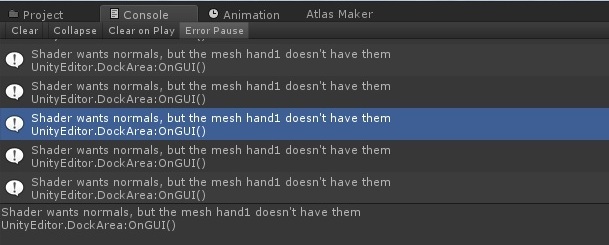
try recalculating normal's on the Hand1 mesh. see if that helps.
ok, find your mesh in the project window, click on it, go to the inspector window they should be a heading called normal, switch that the recalculate and click apply.
Hand1 is also a mesh, materials don't have normal's. meshes have normal's and that is what those messages are referring to. find a mesh called Hand1 and follow bunny83's instructions.
vardan please don't post answers as comments, only post answers if it solves the problem we are dealing with.(it confuses people)
Now the issue at hand, are you using a custom shader for the hand1? if so check for errors. its a little far fetched but i guess anythings possible.
hand1 might also be the name of the mesh, if not find out what models use that hand1 material. follow bunny83's instructions on models that use hand1 as a material.
Answer by Bunny83 · Mar 25, 2014 at 01:48 PM
The shader you're using only works with a mesh that has vertex normals. It seems your mesh doesn't have them. It it's an imported model, check the import options. There's a section for Normals and Tangents. If the model itself doesn't have normals you can Unity calculate them by setting the import setting to "calculate". The smoothing angle defines the threshold which faces are considered as one curved-surface.
If you created the mesh procedurally via code you have to call RecalculateNormals on your generated mesh. However i'm pretty sure you have an imported model.
Answer by Owen-Reynolds · Mar 25, 2014 at 06:40 PM
In practice, it means the model is probably no good, has a bunch of other things wrong with it, and just find a new one.
You didn't do anything wrong -- the person who made it left something out. Sure, you could fix the normals (Bunny's instructions sound fine to me.) Fix it just for practice. But normals are pretty basic. If they left those out, the fingers probably also bend wrong, etc... . And you know the model was never even tested once in Unity (or any game engine -- normals are something everything uses,) or they'd have seen it.
If it's your model, just practice modeling more. If it's someone else's, maybe the model is perfectly fine, but was made for some really odd use. Or maybe, 1% chance, it's perfectly good and either they or you just clicked one wrong thing by mistake.
Your answer