- Home /
Acceleration Tilt
So I am trying to recreate the character controller in overgrowth based on the GDC talk one of the devs gave: http://www.gdcvault.com/play/1020583/Animation-Bootcamp-An-Indie-Approach
I am trying to implement the acceleration tilt part. I have working calculations of the proper tilt vector, which is a vector from the object's base which tilts (from Vector3.up) in the direction of the acceleration. However, I don't know how to actually have the gameobject tilt towards the vector direction while maintaining a set forward direction.
the code is really unclean, sorry
Vector3 velocity = rb.velocity;
Vector3 a = (rb.velocity - lastVelocity) / Time.fixedDeltaTime;
lastVelocity = rb.velocity;
Vector3 direction = new Vector3 (a.x, 0, a.z);
Vector3 axis = Quaternion.AngleAxis(90, Vector3.up) * direction;
targetRot = Vector3.up;
if (Mathf.Abs(velocity.x) > 0.2f || Mathf.Abs(velocity.z) > 0.2f)
{
Vector3 vel = new Vector3(velocity.x, 0, velocity.z);
targetForward = vel;
}
if (Mathf.Abs(direction.x) > 0.2f || Mathf.Abs(direction.z) > 0.2f)
{
targetRot = Quaternion.AngleAxis(maxTiltAngle, axis) * targetRot;
}
com.transform.rotation = Quaternion.Slerp(com.transform.rotation, Quaternion.LookRotation(targetForward, targetRot), Time.fixedDeltaTime*5); //It's this line that is the problem
I know now that LookRotation isn't gonna work, because it only tilts around the forward vector, but I could not find another stable way to do it. Is there any way of setting both Transform.forward and Transform.up while having one not overwrite the other?
Answer by MrNegaBlox · Jun 17, 2017 at 01:21 PM
Okay, so I just looked into quaternions, and I just found a solution, so I'm putting it here for those who wants to learn to do this as well. Basically, with quaternions, the xyz components define an axis, and the w component is the amount of rotations around that axis, and multiplying quaternions combine rotations as if it were one after the other.
So I did this:
Quaternion.LookRotation(targetForward)*new Quaternion(axis.x, axis.y, axis.z, maxTiltAngle*10f)
So basically this does 2 things, first it makes the gameobject point in the forward direction, then I used another quaternion to have it rotate around an axis that is 90 degrees from the acceleration direction. the *10f is a wierd thing where the BIGGER the w component is, the smaller the rotation.
Then combine this with a slerp, and youve got it.
NOTE: however, it is still really finicky, pressing buttons rapidly make it snap back and forth. otherwise, it was the intended result.
Answer by toddisarockstar · Jun 17, 2017 at 03:32 AM
the video link isnt loading. if you are just trying to make a character tild forward. I think you are making this much more difficult than it needs to be.
you don't need transform.forward. All you should need to do is just change the x axis of the character's rotation!!!
here would be the raw idea:
float xxx;
float speed;
void Start(){
speed=10f;
xxx=0f;
}
void Update () {
if (your velocity is greater than whatever) {
if (xxx < 30f) {//max angle adjustment here
xxx += Time.deltaTime*speed;
}
} else {
if (xxx > 0f) {
xxx += -Time.deltaTime*speed;
}
}
transform.eulerAngles = new Vector3 (xxx,transform.eulerAngles.y, transform.eulerAngles.z);
}
I would reccomend making the speed variable get bigger according the the acceleration and possibly your max angle too to make things look smooth. but this is the basic untested idea.
Your answer