- Home /
Question by
wolga2 · Oct 18, 2013 at 08:54 PM ·
colortransparentvertexshader
Transparent Vertex Shader blend with color?
How could I make this shader to blend with the color i declared in the properties?
Shader "AShader" {
Properties {
_Color ("Main Color", Color) = (1,1,1,1)
_MainTex ("Base (RGB) Alpha (A)", 2D) = "white" {}
_Cutoff ("Alpha cutoff", Range(0,1)) = 0.5
}
SubShader {
Tags {"Queue"="Transparent" "IgnoreProjector"="True" "RenderType"="Transparent" "LightMode"="ForwardBase"}
LOD 100
Cull Off
ZWrite Off
Blend SrcAlpha OneMinusSrcAlpha
CGINCLUDE
#include "UnityCG.cginc"
sampler2D _MainTex;
half4 _MainTex_ST;
float4 _GrassWind; //is not defined in terrainengine.cginc
struct v2f {
float4 pos : SV_POSITION;
float2 uv : TEXCOORD0;
};
inline float4 AnimateGrass(float4 pos, float3 normal, float animParams)
{
pos.xyz += animParams * _GrassWind.xyz * _GrassWind.w; // controlled by vertex color blue
return pos;
}
v2f vert (appdata_full v)
{
v2f o;
float4 windParams = float(v.color.b);
float4 mdlPos = AnimateGrass(v.vertex, v.normal, windParams);
o.pos = mul(UNITY_MATRIX_MVP,mdlPos);
o.uv = TRANSFORM_TEX(v.texcoord, _MainTex);
return o;
}
ENDCG
Pass {
CGPROGRAM
#pragma debug
#pragma vertex vert
#pragma fragment frag
#pragma fragmentoption ARB_precision_hint_fastest
fixed4 frag (v2f i) : COLOR
{
fixed4 tex = tex2D (_MainTex, i.uv);
fixed4 c;
c.rgb = tex.rgb;
c.a = tex.a;
return c;
}
ENDCG
}
}
}
Comment
Best Answer
Answer by thellama · Oct 18, 2013 at 09:24 PM
Like this?
Shader "AShader" {
Properties {
_Color ("Main Color", Color) = (1,1,1,1)
_MainTex ("Base (RGB) Alpha (A)", 2D) = "white" {}
_Cutoff ("Alpha cutoff", Range(0,1)) = 0.5
}
SubShader {
Tags {"Queue"="Transparent" "IgnoreProjector"="True" "RenderType"="Transparent" "LightMode"="ForwardBase"}
LOD 100
Cull Off
ZWrite Off
Blend SrcAlpha OneMinusSrcAlpha
CGINCLUDE
#include "UnityCG.cginc"
sampler2D _MainTex;
half4 _MainTex_ST;
half4 _Color;
float4 _GrassWind; //is not defined in terrainengine.cginc
struct v2f {
float4 pos : SV_POSITION;
float2 uv : TEXCOORD0;
};
inline float4 AnimateGrass(float4 pos, float3 normal, float animParams)
{
pos.xyz += animParams * _GrassWind.xyz * _GrassWind.w; // controlled by vertex color blue
return pos;
}
v2f vert (appdata_full v)
{
v2f o;
float4 windParams = float(v.color.b);
float4 mdlPos = AnimateGrass(v.vertex, v.normal, windParams);
o.pos = mul(UNITY_MATRIX_MVP,mdlPos);
o.uv = TRANSFORM_TEX(v.texcoord, _MainTex);
return o;
}
ENDCG
Pass {
CGPROGRAM
#pragma debug
#pragma vertex vert
#pragma fragment frag
#pragma fragmentoption ARB_precision_hint_fastest
fixed4 frag (v2f i) : COLOR
{
fixed4 tex = tex2D (_MainTex, i.uv);
fixed4 c;
c.rgb = tex.rgb;
c.a = tex.a;
return c * _Color;
}
ENDCG
}
}
}
You have to declare the color like this:
sampler2D _MainTex;
half4 _MainTex_ST;
half4 _Color; // see the color added to these lines.
Then you can just multiply the output color with the color you want it blended with:
return c * _Color;
that was exactly, what i was looking for. thank you so much!! :)
Your answer

Follow this Question
Related Questions
How to make a gameObject's color fade to transparency (picture) 3 Answers
Key out / Remove a color in a specific area 0 Answers
Transparent Shader changing color after Ambient Light 0 Answers
How do I make a grey cube transparent? 1 Answer
Why Shuriken "Color Over Lifetime" doesn't affect transparent materials? 2 Answers