- Home /
Question by
dinostudios123 · Mar 05, 2018 at 08:37 PM ·
unity 5transformunity 2dunity5unityeditor
Having trouble with Position X location on objects
When selecting an object for a GUI render in a game format, I can set the X Position to a specific location in the scene mode. The location in the scene mode is: Pos X 168
When running the program with clicking on the Play button, the location of the GUI render is now set to a position that is off the screen. The location in the scene view during play is: Pos X 0
Could you let me know of what would need to happen to make the adjustment to keep the X position at the Pos 168 and render with the Pos 168 when pushing on the play button?
I don't know if I would need to create a specific script for this matter or if there is something not working with the Unity engine.
I am working with Unity Pro, 2017.3 version (the latest version)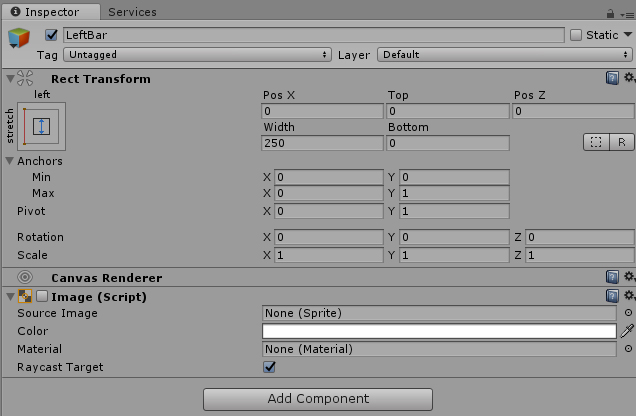
image-of-preset-at-x-location-168.jpg
(109.0 kB)
image-of-run-at-x-location-0.jpg
(106.5 kB)
Comment
Your answer