- Home /
Lerpz tutorial - Capsule collider offset from center?
All,
I am following the 3d Platform tutorial and am seeing strange behavior with the Capsule Collider in that it appears in the viewport and behaves as if it has a built in position offset. I noticed this when I first worked through the tutorial section that explained the collider. It became apparent that it was causing an issue when it came time to add a shadow. Even though I position the shadow projector over the on screen character, when I run the game, the shadow appear where the capsule collider is in relation to the character.
Here's a picture showing the collider position and the xyz properties of the capsule from the property sheet:
http://img824.imageshack.us/i/unityoffsetproblem.jpg/
Anyone know what's causing this and how I can get it remedied?
Thanks!
Answer by Justin Warner · Apr 04, 2011 at 10:28 PM
Change the offsets on the side and make it get in the middle... Might have been something screwed up during update or something... Easy fix.
Having the same problem but I'm not sure which offsets you're talking about... which component are they in and what are the fields called?
mrdodson, click on player and look at 'CharacterControler' that shows up in the inspector. You'll see 'Center' with x,y,z change those to move the Capsule Collider to the position you want.
Your answer

Follow this Question
Related Questions
Capsule Collider on Cylinder Doesn't Work 2 Answers
Character - what collider? 2 Answers
Respawning in the Air. 1 Answer
Can't seem to get movement to work 0 Answers
Lerpz Jet-pack Weak 2 Answers