- Home /
Lerpz Adventure Tutorial - Start Menu
Errors Shown:
Assets/StartMenuGUI.js(11,36): BCE0005: Unknown identifier: 'GSkin'.
Assets/StartMenuGUI.js(15,37): BCE0005: Unknown identifier: 'Backdrop'.
Assets/StartMenuGUI.js(10,13): BCE0005: Unknown identifier: 'GSkin'.
How do I code the script to do this (If that's what it's asking)... (Page 63) (Last Step)
Finally, inside the StartMenuGUI component, set GSkin to LerpzTutorialSkin and Backdrop to StartSplashScreen.
Answer by johne5 · Oct 28, 2012 at 07:13 AM
I had this same error, no option to set gskin or backdrop I found an error in my script verify this line of code
var gSkin : GUISkin;
Answer by hike1 · Jan 20, 2013 at 06:23 PM
Drag the LerpzTutorialSkin from project window into the StartMenuGUI.js in the inspector where it belongs, same with backdrop.
Your answer

Follow this Question
Related Questions
Lerpz do not move at all 1 Answer
Lerpz Demo Just Falls From the Sky 2 Answers
an UP-TO-DATE menu tutorial 1 Answer
split-screen 'ready up' game start screen 0 Answers
Laser not causing damage 1 Answer