- Home /
Animation by Scripting point A to B
Hey, there is a way to animate a GameObject by Scripting? I mean, something like that:
public void animate(Vector3 pointA, Vector3 PointB, float Time)
the values of pointA will be the values of pointB in a time Time.
by using the animator class of unity.
Answer by andyisbonza · Mar 29, 2014 at 01:38 AM
You just want to move the object from A to B? You can just use MoveTowards:
transform.position = Vector3.MoveTowards(transform.position, destination, Time.deltaTime);
Put this in the object's update() function and it will get called every time the update() function is run.
More info here: https://docs.unity3d.com/Documentation/ScriptReference/Vector3.MoveTowards.html
Hello. I just started playing with Unity and C# and I am a complete beginner. I did Flappy Birds tutorial by Renessaince Coders ( one of top Flappy birds-tutorials that pops up in Youtube) and I want to play around with it and try to understand how the code and different scripts work.
So, I have a portrait style flappy birds game. And what I am trying to do is to get my bird fly in to the game scene everytime you start a new game. I've tried everything what I can think of, also this bit of code (which by the way makes most sense to me) But I cannot get it to work.
transform.position = Vector3.$$anonymous$$oveTowards(transform.position, destination, Time.deltaTime);
I thought this line would do the trick, but nope. Will post the TapController - script below. Which I think is the script where this movement should happen.
How simple is the solution that seems to be avoiding me? :D
Your answer

Follow this Question
Related Questions
portal problem 1 Answer
Animation finish completely? 3 Answers
Animator preventing correct spawn position? 1 Answer
The name 'Joystick' does not denote a valid type ('not found') 2 Answers
Switching between gun positions 1 Answer