- Home /
Programmatically rendering a chain of objects
My knowledge of trigonometry is very limited and prevents me from even reasoning about the problem I'm about to describe.
First I believe it'll help to consider the diagrams below. Please note that in each of the diagrams, the objects are in 3D space.
Object I Object II
^ ^
| |
xx| |
o xxx xoooo
---o-P-o---> ---x P o--->
o o xoooo
ooooo |
| |
The two diagrams above refer to two separate objects in 3D space.
P refers to origin and is meant to show that each object is centered on origin in their respective local space.x denotes a plane (a quad) that is a special connector element allowing for additional objects to be chained together. You can assume that these planes are identical on each object.o is simply a non-connector element that is part of the object.
Intended result in world space
^
|
|o
/ o
x 2 o
xxx /
o xxx
------o-P-o------>
o o
ooooo
|
|
This diagram illustrates what I'm trying to achieve. Essentially I'd like to draw two separate objects in 3D space and make it look like they are linked/chained together.
To this end I need to calculate object II's rotation and translation in such a way that its connector quad (denoted by x in the diagrams) exactly touches Object I's own connector quad.
What are the operations that I would need to carry out?
I might be just a fool, but if your question was "What do I mean?", I would have little idea with a lot of question marks.
"Programmatically rendering a chain of objects" part is super clear, but the longer description makes things very confusing. Try reducing number of assumptions and just write what you want to do + optionally show assets involved (actual screenshots, no ascii art).
Your answer

Follow this Question
Related Questions
Animating UV transforms in Shader 4 Answers
The script isn't taking in the right transform positions! 1 Answer
Smooth Position Change (Ironsights) 1 Answer
Problem combining GyroDroid rotation with independent position changes 0 Answers
Which VR platform is easy to work with, Cardboard or Gear VR? 0 Answers