- Home /
Simple controls for a helicopter
I have a helicopter that moves using the wasd keys. Horizontal to move left and right, vertical to move forward and backward. I have the game camera attached to a child object of the helicopter.
Now how would I have the copter's Y rotation equal to the camera's Y rotation when a vertical key is pressed?
Also having the Y rotation perpendicular to camera's Y rotation when a horizontal key is pressed?
EDIT: Sorry I forgot to mention I would prefer using C#.
The second questions is really hard for me to explain, It would probably be easier with a picture I suppose but I'm not even sure how I would do that. Hmm.
Answer by e-bonneville · Apr 07, 2010 at 01:44 AM
I think you're thinking to hard. You might just want to try putting the camera-control Smooth Follow on your camera, and setting the transform variable in the inspector to be your helicopter. Anyway, here's your script:
var cam : Transform;
function Update () { if (Input.GetButtonDown ("Fire1")) { transform.rotation.y = cam.rotation.y; } }
Put that on your helicopter, and you should be set to go. Not sure what you mean by
having the Y rotation perpendicular to camera's Y rotation when a horizontal key is pressed
though. If you're more specific on that, I'll see if I can help you some more.
Answer by TaigaStudios · Jul 06, 2010 at 08:09 PM
You can take screenshot by pressing Prt Scr button and starting paint and pressing ctrl+v. If you need more material for studying vehicles like helis check this page InfiniteUnity3d
Your answer

Follow this Question
Related Questions
Possible To Add Move Functions To Camera? 2 Answers
Limit rotation (Horizontal and vertical input) 1 Answer
get euler rotation from horizontal and vertical axis values 1 Answer
Translate a game object on horizontal and vertical axis? 3 Answers
What is the value of joystick code vertical and horizontal 0 Answers