- Home /
How to partially reveal texture of a plane or object
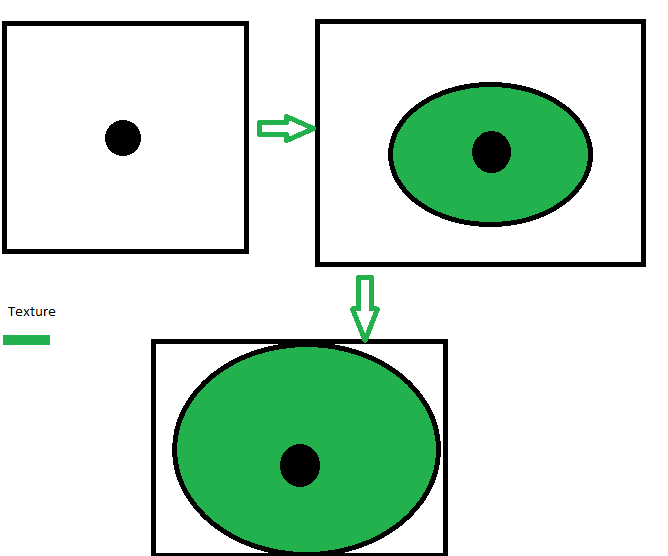 Im trying to make a game where the player is blind and can only see black. And the player has some type of sonar vision. The way I would Like the do this somehow would be that when the player presses a button an imaginary or invisible circle or sphere would expand over time and reveal the texture of the floor caught in the sphere. Is there a shader or script that could make this possible. If so how could I go about this. I know how to make the circle expand over time but Im having trouble with how to partially reveal the texture of a plane. I've been using unity for a while although I would still consider myself quite new.
Im trying to make a game where the player is blind and can only see black. And the player has some type of sonar vision. The way I would Like the do this somehow would be that when the player presses a button an imaginary or invisible circle or sphere would expand over time and reveal the texture of the floor caught in the sphere. Is there a shader or script that could make this possible. If so how could I go about this. I know how to make the circle expand over time but Im having trouble with how to partially reveal the texture of a plane. I've been using unity for a while although I would still consider myself quite new.
I attached a photo of the idea of what I'm going for. It shows an overhead view where the black dot is the player and green color represents the texture. And the white rectangle represents the plane. And the circle expands and reveals the texture.
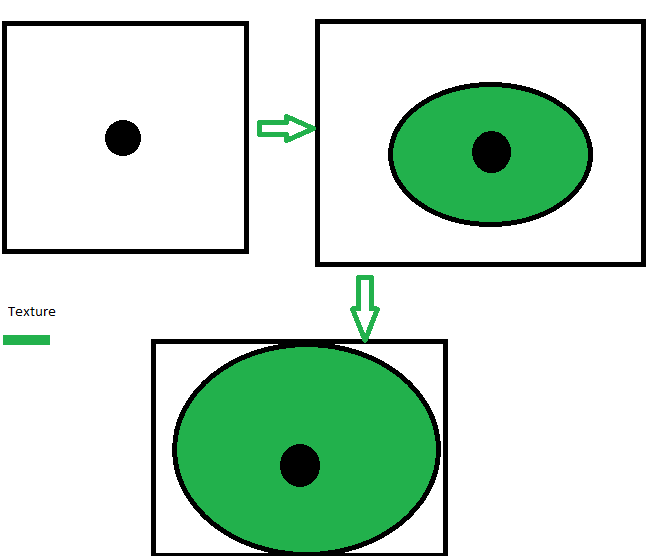
Answer by Cherno · Dec 07, 2013 at 12:52 AM
I think it might work by "abusing" the outline/silhouette shader that is on the wiki. Give the object that is to be partially revealed the particular outline shader that draws the model in a flat color if it's blocked by some other object (normally used if a character in an isometric game stands behind a wall and wouldn't otherwise be visible to the player's birdseye camera). Then you create the scene in a way that there's always a plane in front of the camera so the outline shader gets "activated". Of course you somehow have to make this plane transparent, maybe by not rendering it with the camera or by some other way. Hope this helps.
Your answer

Follow this Question
Related Questions
changing Texture on a material of a child object effecting all child game object of that prefab 2 Answers
Large object texturing. 0 Answers
Texture blending 0 Answers
Texture blending 0 Answers
how to change image texture using C# 2 Answers