- Home /
Infinite scrolling background jumps when changing speed
So I have a 2D infinite scroller, it has a parallax background made up of 3 layers, each are quads. the scroll speed is meant to be based off of a scriptable float.
SceneSpeed.speed is set to 0.5f at the beginning of the game, every 30 seconds the game is running, the speed is increased by 0.5f.
Everything seems to work properly, at least until the first increase in speed is made. Then the backgrounds skip a lot, and sync up.
The BG scroller script:
using UnityEngine;
public class BGscroller : MonoBehaviour
{
public static BGscroller scrollerCon;
public SceneSpeed SceneSpeed;
public Renderer background1;
public Renderer background2;
public Renderer background3;
void Awake()
{
if (scrollerCon == null)
{
DontDestroyOnLoad(gameObject);
scrollerCon = this;
}
else if (scrollerCon != this)
{
Destroy(gameObject);
}
}
void FixedUpdate()
{
//bg1
float offset1 = (SceneSpeed.speed * Time.time) / 2;
background1.material.SetTextureOffset("_MainTex", new Vector2(0, offset1));
//bg2
float offset2 = (SceneSpeed.speed * Time.time) / 4;
background2.material.SetTextureOffset("_MainTex", new Vector2(0, offset2));
//bg3
float offset3 = (SceneSpeed.speed * Time.time) / 8;
background3.material.SetTextureOffset("_MainTex", new Vector2(0, offset3));
}
}
The code responsible for increasing the speed:
void Update()
{
// Speed up every X seconds
time += Time.deltaTime;
if (time >= timeStep)
{
//Debug.Log("Add " + timeStepAmount + " to sceneSpeed.");
time = 0f;
StartCoroutine(AddSpeed());
}
}
IEnumerator AddSpeed()
{
for (float f = 1f; f >= 0; f -= 0.1f)
{
SceneSpeed.speed += timeStepAmount / 10;
yield return new WaitForSeconds(0.1f);
}
}
I just don't understand what isn't working here. The scroller works fine with whatever speed I set it to, and the speed increases smoothly when I call AddSpeed(). But everything breaks the moment SceneSpeed is changed.
Answer by Zaeran · May 19, 2019 at 08:27 PM
It's possible that the skipping occurs because you're referencing Time.time, which is the total time elapsed since the start of the scene.
With offset 1 for example, at 30s when speed is 0.5, the offset is
(0.5 * 30) / 2 = 7.5.
Once we jump to a speed of 1, the offset is
(1.0 * 30) / 2 = 15
So right away we're jumping the offset by 7.5 instantly.
Instead, I'd have the offset add to the previous one, doing something like this:
float offsetAddition = (SceneSpeed.speed * Time.fixedDeltaTime) / 2;
float existingOffset = background1.material.GetTextureOffset("_MainTex").y;
background1.material.SetTextureOffset("_MainTex", new Vector2(0, offsetAddition + existingOffset));
That worked perfectly, thank you! Apparently I still have some learning to do. I was originally trying to use Time.fixedDeltaTime as I do on an obstacle mover transform.Translate(Vector2.down * SceneSpeed.speed * Time.fixedDeltaTime); but that resulted in a whole lot of nothing moving.
I don't understand why I can directly multiply the vector.down of an object and have it work out just fine, but when it came to the texture, I have to do that addition.
Your answer

Follow this Question
Related Questions
Resolution Independent Scrolling Background 0 Answers
Perspective scrolling background 1 Answer