- Home /
Odd touch input problem
As the title says, I'm having an odd reaction when I touch the movement buttons in my game. When I call the movement function with keyboard input, it creates a new Vector3 with the value 1,0,0. When I press down the keyboard button, it smoothly moves the player. However, calling the same function with a touch button causes the player to jump forward a unit, then start moving normally. If I change the new Vector3 to Vector3.right (which has the same value as the Vector3 I created), it works. Here is my code so far :
Touch input example:
this.guiTexture.texture = buttonDown;
touching = true;
PMain.moveDirection = Vector3.right;
PMain.moveDirection *= 3;
Player.transform.localScale = new Vector3 (Player.transform.localScale.x, 1, Player.transform.localScale.z);
if(touching) {
PMain.GetComponent<CharacterController>().SimpleMove(transform.TransformDirection(Vector3.right) * 3);
}
else {
PMain.moveDirection = Vector3.zero;
}
Keyboard Input example:
if(cc.isGrounded) {
if(Input.GetButtonDown("Right")) {
moveDirection = Vector3.right;
moveDirection *= moveSpeed;
this.transform.localScale = new Vector3 (transform.localScale.x, yScale, transform.localScale.z);
}
if(Input.GetButtonDown("Left")) {
moveDirection = Vector3.left;
moveDirection *= moveSpeed;
this.transform.localScale = new Vector3 (transform.localScale.x, -yScale, transform.localScale.z);
moveDirection.y -= gravity * Time.deltaTime;
cc.Move(moveDirection * Time.deltaTime);
The only real difference between the two is that I use simplemove in the touch input, while I use move in keyboard input. I was having problems with move when used with touch input. If anyone could help me, that would be much appreciated.
Your answer

Follow this Question
Related Questions
Movement along with touch of finger 2 Answers
Move an object to Input.Touch location 0 Answers
Rotate player to LookAt a touch position 2 Answers
Drag-and-drop dot on mobile 2D 0 Answers
Unity Car Accelerometer 0 Answers