- Home /
Check if it's the first time running the game?
Hi all!
Feel like I'm here way too often at the moment, but here's today's question!! :P I have a script that changes some in game variables at start based on when the game was LAST run. This is all working fantastically with the one exception that if it is the first time the player is starting the game, it will insta kill them and trap them in that state no matter how many times the game has been rebooted.
My method for getting around this was a first run check, an int that defaults to true but can be disabled by checking the playerprefs. If it's first time true, it skips the game state changes, and if it's false it runs through them all.
So my method of doing this is as follows:
void start ()
{
firstRun = PlayerPrefs.GetInt("savedFirstRun");
if firstRun = 0
{
int firstRun = 1;
}
else
Do lots of game save loading
}
So the logic is, if it's the first run, change the variable in future to false for first run. If it's already false, go to game loading. However it spits out this error
Assets/DataMaster.cs(20,9): error CS0135: `firstRun' conflicts with a declaration in a child block
I've tried googling this and while I can take a guess what it means I don't truly understand the issue or have any idea how to fix it. If someone could clue me in or provide a solution it would be much appreciated
When you're restarting the level, do you use application.loadlevel?
The problem is that you define firstRun twice! Give the second one a different name. I'm assu$$anonymous$$g what you posted isn't exact code- it's pretty nonsensical, but it gets the message across.
Answer by BerggreenDK · Sep 29, 2011 at 11:11 AM
Just place the variable OUTSIDE the functions/events, as a class variable
int firstRun = 0; // variable inside the class, but not inside a function.
void start ()
{
firstRun = PlayerPrefs.GetInt("savedFirstRun") ;
if (firstRun == 0) // remember "==" for comparing, not "=" which assigns value
{
firstRun = 1;
}
else
{
//Do lots of game save loading
}
}
This solved it, thank you BerggreenD$$anonymous$$ :D == was the major killer here, thanks for the re$$anonymous$$der. Operators seem to escape my brain way too often :P
I've only one problem, how do I know how many times did the user opened the game?
Answer by ShadowVipers · May 17, 2019 at 08:39 PM
Instead, you should do this:
if(PlayerPrefs.HasKey(<OneOfYourKeys>))
{
LoadDataMethod();
}
which doesn't waste any space storing a 1 time use variable.
Answer by FlofYT · Mar 06, 2021 at 09:57 AM
There is a very simple way of asking unity if the player is running the first time, you can even count how many times the player ran the game!
just do this:
if(PlayerPrefs.GetString("unity.player_session_count") == "1"){
//Ur stuff here!
}
I used this in my script:
if(PlayerPrefs.GetString("unity.player_session_count") == "1")
{
if (balance == 0)
{
Console.Log("No balance found, adding 100$!");
PlayerPrefs.SetInt("money", 100);
balance = 100;
}
if (playerName == null || playerName == "")
{
Console.Log("No name found, opening register page!");
registerPage.SetActive(true);
}
}
And it works perfectly fine!
Your answer

Follow this Question
Related Questions
"a" conflicts with a declaration in a child block 3 Answers
Multiple Cars not working 1 Answer
Distribute terrain in zones 3 Answers
Cant access .interactable 1 Answer
Destroy child Error c# 1 Answer