- Home /
Game crashes on start up after implementing Admob
Hello! I'm sorry to bother you all and I'm sorry if it's a noob thing to ask for help with, but this issue has been driving me nuts! I decided to integrate Admob into my Android game and as soon as I did that, the game started crashing after the Unity splashscreen whenever I build that game on my mobile. I tried several solutions from searching on Google from people who had similar issues than me and they all had this issue because they had both Google Game Services and Admob in their games, note that I also have Google Game Service in my game. Though, I'm not sure if that's still applicable because how many updates to both Google Play Services and Admob have rolled since those people had those issues. And yes, the game compiles and no errors when run inside the Unity Editor. And it ran perfectly fine on mobile right before adding Admob And it only started crashing once I added it.
Here's my logcat:
--------- beginning of crash
--------- beginning of system
--------- beginning of main
07-07 10:18:16.996 25689 25714 E Unity : Unable to find AudioPluginMsHRTF
07-07 10:18:16.997 25689 25714 E Unity : Unable to find AudioPluginOculusSpatializer
07-07 10:18:16.998 25689 25714 E Unity : Unable to find libAudioPluginOculusSpatializer
07-07 10:18:17.056 25689 25714 D Unity : GL_AMD_compressed_ATC_texture GL_AMD_performance_monitor GL_AMD_program_binary_Z400 GL_EXT_debug_label GL_EXT_debug_marker GL_EXT_discard_framebuffer GL_EXT_robustness GL_EXT_texture_format_BGRA8888 GL_EXT_texture_type_2_10_10_10_REV GL_NV_fence GL_OES_compressed_ETC1_RGB8_texture GL_OES_depth_texture GL_OES_depth24 GL_OES_EGL_image GL_OES_EGL_sync GL_OES_EGL_image_external GL_OES_element_index_uint GL_OES_fbo_render_mipmap GL_OES_fragment_precision_high GL_OES_get_program_binary GL_OES_packed_depth_stencil GL_OES_depth_texture_cube_map GL_OES_rgb8_rgba8 GL_OES_standard_derivatives GL_OES_texture_3D GL_OES_texture_float GL_OES_texture_half_float GL_OES_texture_half_float_linear GL_OES_texture_npot GL_OES_vertex_half_float GL_OES_vertex_type_10_10_10_2 GL_OES_vertex_array_object GL_QCOM_alpha_test GL_QCOM_binning_control GL_QCOM_driver_control GL_QCOM_perfmon_global_mode GL_QCOM_extended_get GL_QCOM_extended_get2 GL_QCOM_tiled_rendering GL_QCOM_writeonly_rendering GL_EXT_sRGB GL_EXT_sRGB_write_control GL_EXT
07-07 10:18:17.056 25689 25714 D Unity : _texture_sRGB_decode GL_EXT_texture_filter_anisotropic GL_EXT_multisampled_render_to_texture GL_EXT_color_buffer_float GL_EXT_color_buffer_half_float GL_EXT_disjoint_timer_query
And here's my Manifest from MainLibProj:
<?xml version="1.0" encoding="utf-8"?>
<!-- This file was automatically generated by the Google Play Games plugin for Unity
Do not edit. -->
<manifest xmlns:android="http://schemas.android.com/apk/res/android"
package="com.google.example.games.mainlibproj"
android:versionCode="1"
android:versionName="1.0" >
<uses-sdk android:minSdkVersion="16" android:targetSdkVersion="24" />
<application>
<!-- Required for Nearby Connections API -->
<meta-data android:name="com.google.android.gms.nearby.connection.SERVICE_ID"
android:value="" />
<!-- the space in these forces it to be interpreted as a string vs. int -->
<meta-data android:name="com.google.android.gms.games.APP_ID"
android:value="\ My game ID" />
<meta-data android:name="com.google.android.gms.games.unityVersion"
android:value="\ 0.9.39a" />
<meta-data android:name="com.google.android.gms.version"
android:value="@integer/google_play_services_version" />
<meta-data android:name="com.google.android.gms.games.APP_ID" android:value="\ My game ID"/>
<meta-data android:name="com.google.android.gms.appstate.APP_ID" android:value="\ My game ID"/>
<activity android:name="com.google.games.bridge.NativeBridgeActivity"
android:theme="@android:style/Theme.Translucent.NoTitleBar.Fullscreen" />
</application>
</manifest>
My Android Plugins manifest:
<?xml version="1.0" encoding="utf-8"?>
<manifest xmlns:android="http://schemas.android.com/apk/res/android"
package="com.izaron.androideffects.vibration"
android:versionCode="1"
android:versionName="1.0">
<uses-sdk android:minSdkVersion="16" />
<application android:label="@string/app_name"
android:icon="@drawable/app_icon"
after="" android:hardwareAccelerated="true">
<activity android:name="com.izaron.androideffects.vibration.MyMainActivity"
android:configChanges="keyboardHidden|orientation"
android:label="@string/app_name">
<intent-filter>
<action android:name="android.intent.action.MAIN" />
<category android:name="android.intent.category.LAUNCHER" />
</intent-filter>
</activity>
</application>
<uses-permission android:name="android.permission.VIBRATE"/>
</manifest>
My Google Ads manifest:
<?xml version="1.0" encoding="utf-8"?>
<!--
This Google Mobile Ads plugin library manifest will get merged with your
application's manifest, adding the necessary activity and permissions
required for displaying ads.
-->
<manifest xmlns:android="http://schemas.android.com/apk/res/android"
package="com.google.unity"
android:versionName="1.0"
android:versionCode="1">
<uses-sdk android:minSdkVersion="16"
android:targetSdkVersion="24" />
<application>
</application>
</manifest>
I'd really appreciate if anyone can guide me to the right place before giving up completely on AdMob. I'm so sorry for bothering you and thanks in advance for your patience with me.
[1]: /storage/temp/97285-unity-2017-07-07-13-01-42.png
Your answer

Follow this Question
Related Questions
App crashes on google play login 1 Answer
Android thread causes crash? 1 Answer
When I start my game on Android this crashes (google play problem) 0 Answers
game crashes after adding adMob 0 Answers