- Home /
MP4 converted from M4V crashes Unity
From what I have read, Unity cannot run M4V video files. So, I have converted the video file to MP4. Attempting to add this new file to my Unity project actually causes the program to lock up.
Are there specifics setting that I need to make the MP4 file? Is this because of DRM? How can I fix that?
I know that I can load other MP4 files. What is the difference between the two?
It appears that my conversion of the file took a very long time. Once I let Unity attempt to process the file overnight, it imported the asset for use in my project.
Answer by WilliamsAA · Apr 13, 2018 at 02:37 AM
The best DRM removal software that I know is TuneFab M4V Converter. I have converted all purchased iTunes movies and TV shows to MP4 format losslessly. Now I can enjoy all iTunes videos on Smart TV, Android devices, and other non-Apple devices.
Answer by Schu-alt · Mar 05, 2021 at 09:59 AM
I have encountered the same problem as yours. I tried many methods and still couldn't solve it. Later, I saw on the blog that someone recommended to me to use software that can easily convert iTunes M4V to MP4. This software is TuneFab M4V Converter, you can convert purchased or rented iTunes movies, TV shows, and music videos to high-quality MP4 in 3 simple steps: add M4V files, select video subtitles, and audio tracks, and start with one click Conversion. Hope my answer is helpful to you!
Answer by jamesmmundt · May 08, 2021 at 02:53 PM
M4V video format is a file format that was developed by Apple Inc. M4V files are protected by DRM (Digital Rights Management) protection. This is a protection used by owners to avoid the illegal copying of files and playing off those in other unauthorized devices and gadgets. So if you want to play M4V files on Unity, you need to remove DRM protection via some tools. And I want to recommend DumpMedia to you. It can remove DRM protection from the files conveniently and easily. ,M4V video format is a file format that was developed by Apple Inc. M4V files are protected by DRM (Digital Rights Management) protection. This is a protection used by owners to avoid the illegal copying of files and playing off those in other unauthorized devices and gadgets.
So if you want to play M4V files on Unity, you need to remove DRM protection via some tools. And I want to recommend DumpMedia to you. It can remove DRM protection from the files conveniently and easily.
Answer by ErickCostaSilva · Jun 11, 2021 at 07:46 AM
If you would like to delete DRM from Spotify and use that for the private music library, including such converting Spotify content to an MP3 player or burned Spotify to just a Disc, you should use TunesFun Spotify Music Converter that helps you to move Spotify music to something like an excellent quality DRM-free MP3, and FLAC. Afterwards, you may openly access Spotify songs.
Your answer

Follow this Question
Related Questions
What is causing Unity to crash when importing a mp4? 0 Answers
Video: Not ready to play yet 0 Answers