- Home /
Amnesia-like object moving?
Hi.
I ran into a few problems with Unity's DragRigidbody script. First off, I would like the object being dragged to move faster, I'd like the object to always move as the player moves, and to rotate with the player, so it is always in the view.
Here is my modified DragRigidbody script that I'd like to add these features to:
var damper = 5.0;
var drag = 10.0;
var angularDrag = 5.0;
var distance = 0.2;
var throwForce = 5.5;
var attachToCenterOfMass = false;
var isPressed = false;
static var springJoint : SpringJoint;
function Update ()
{
// Make sure the user pressed the mouse down
if (!Input.GetButtonDown ("Fire1"))
return;
if (Input.GetButtonDown ("Fire1")) {
isPressed = true;
Debug.Log("isPressed = true;");
}
var mainCamera = FindCamera();
// We need to actually hit an object
var hit : RaycastHit;
if (!Physics.Raycast(mainCamera.ScreenPointToRay(Input.mousePosition), hit, Mathf.Infinity))
return;
// We need to hit a rigidbody that is not kinematic
if (!hit.rigidbody || hit.rigidbody.isKinematic)
return;
if (!springJoint)
{
var go = new GameObject("Rigidbody dragger");
var body : Rigidbody = go.AddComponent ("Rigidbody") as Rigidbody;
springJoint = go.AddComponent ("SpringJoint");
body.isKinematic = true;
}
springJoint.transform.position = hit.point;
if (attachToCenterOfMass)
{
var anchor = transform.TransformDirection(hit.rigidbody.centerOfMass) + hit.rigidbody.transform.position;
anchor = springJoint.transform.InverseTransformPoint(anchor);
springJoint.anchor = anchor;
}
else
{
springJoint.anchor = Vector3.zero;
}
springJoint.spring = spring;
springJoint.damper = damper;
springJoint.maxDistance = distance;
springJoint.connectedBody = hit.rigidbody;
StartCoroutine ("DragObject", hit.distance);
}
function DragObject (distance : float)
{
var oldDrag = springJoint.connectedBody.drag;
var oldAngularDrag = springJoint.connectedBody.angularDrag;
springJoint.connectedBody.drag = drag;
springJoint.connectedBody.angularDrag = angularDrag;
var mainCamera = FindCamera();
while (isPressed) //(Input.GetButton ("Fire1"))
{
var ray = mainCamera.ScreenPointToRay (Input.mousePosition);
springJoint.transform.position = ray.GetPoint(distance);
yield;
while (Input.GetButtonDown("Fire2")) {
springJoint.rigidbody.MovePosition(transform.position + transform.forward * throwForce);
yield WaitForSeconds(0.01);
isPressed = false;
Debug.Log("Thrown? DragRigidbody.js");
}
}
if (springJoint.connectedBody)
{
springJoint.connectedBody.drag = oldDrag;
springJoint.connectedBody.angularDrag = oldAngularDrag;
springJoint.connectedBody = null;
}
}
function FindCamera ()
{
if (camera)
return camera;
else
return Camera.main;
}
If you could help me, I would greatly appreciate it!
Thanks!
im sorry to tell you but when i see extremely long pieces of code i tend to over look them. Narrow the question down to what is necessary for the community to answer your question.
Oh, sorry. But I don't know how I can edit it to look better. :/ Thanks for the response anyway.
Answer by Bunny83 · May 06, 2012 at 09:07 PM
I'm not sure what kind of setup you have, a 3D firstperson view or a 2D side scrolling view, but if you don't like the springy nature of joints, you could simply parent the object to your player. That way it moves along with the player without any delay and it rotates with the player.
edit
Well in this case just reduce the drag / damper value of the DragScript. That would make the dragging more responsive. But be careful, the spring joint will be more springy then.
The rotation have to be handled manually i guess. Just save the rotation of the object relative to your player. I guess this could be done by multiplying the objects rotation (quaternion) with the inverse of your players quaternion. No you just need to do the reverse in the coroutine with the stored rotation to get the objets rotation.
Another way would be a temporary empty parent gameobject which is rotated like the player.
I haven't tested those things, but it should work.
Thanks, but that's not what I'm trying to do. It's a 3D game in first person. I am only trying to speed it up and make it to always rotate with the player, with a little delay.
Thanks. But if I change the settings, the object moves a little bit faster, but not enough, plus it starts bouncing. Also I am lost with these Quaterions, not quite sure how to use them. I found a script called DragObject on Google, and it works well enough, the only two problems are: I can't move the object up and down, and it does not work with locked constrains in Rigidbody component, for example, I want the door to only rotate on the Y axis and not to move on any axis. You can see the script on the site I got it from: http://unifycommunity.com/wiki/index.php?title=DragObject and I hope you, or anybody else can help me with it.
Your answer

Follow this Question
Related Questions
Orbiting objects appear stretched 1 Answer
Make Objects to ricochet 1 Answer
Move object in array of objects 0 Answers
Gather objects in one point 1 Answer
Moving two objects and avoiding overlap with each other 1 Answer