- Home /
Modifing the Standard Shader (specular setup) and Multiple UV set.
Hello,
As you know the Standard (Specular setup) used in Unity by default is using the Alpha of the Specular file texture to define the glossiness. is there any way to change the shader to just use them separately in 2 different 8 bit PNG file that could be more optimized than one RGBA file ? (I also got trouble using the Alpha from Substance Designer.)
And also, i want to use an Occlusion Map, but i want to define the UV Set 1 to be used instead of the uv Set 0.
Making some modification of that shader look's so tedious to me as i'm just a 3D CG artist not a programmer.
Answer by Mads_AE · Apr 05, 2016 at 12:49 PM
You will have to edit the shader thrugh code.
For a CG artist Shader Forge https://www.assetstore.unity3d.com/en/#!/content/14147 Is a great pickup, this will allow you to create shaders with node based interface. It's easy to use and will let you create the small modifikations your personal projekt needs in shaders. Shader Forge will allow for all of the modifications you ask for above without a lot of hassel.
This tools look interesting, but if i'll go into this, i will need to add this one to the long list of tools i already use everyday. i mean, this tool will let me build a shader that i could use directly into Unity, right ?
Its a plugin for unity, so all you do is import it to your unity project and it gives you a visual interface on top of unity shader code. Its easy to use and gives you more flexibility then any other plugin i have ever seen.
Give it some time and it will open options for you that you would not even think about before you startet doing your own shaders :)
that look like a Spamish marketing, is there really nobody at Unity HQ that can let us specify UV set for the different maps ? Seriously, it's 90 $... about the price of Substance Designer that i prefer a lot more.
Shader Forge has been very popular over the years. I have a feeling it could be a little outdated for Unity 5 though. Citation needed :D
Is this what you are looking for?
http://docs.unity3d.com/ScriptReference/$$anonymous$$esh-uv2.html
Your answer

Follow this Question
Related Questions
Sharp reflections despite material smoothness? 0 Answers
Metallic/Specular map broke fading in build 0 Answers
Light color in a fragment shader? 0 Answers
Unity 5, uv not working in standard shader 3 Answers
Terrain + Standard shader? 1 Answer