- Home /
[SOLVED] How to Disable Normal Map "Fix Now" Pop-up?
Hey there,
Does anyone know how to, if possible, disable the pop-up menu displayed for 'improper' NormalMap Settings?

I have an editor script that will compile an atlas of normal maps, and then save the texture(s) and material(s) to my project folder. My issue is that the Normal Maps actually work properly as 'Default' texture types and not as 'Normal Map', yet Unity insists that I 'Fix Now'.
So, instead of having to press 'Ignore' each time, is it possible to check if this warning is present and then disable it, in code, after I save my textures?
Are you changing its TextureImporter settings from your editor extension?
I do change one TextureImporter setting, sRGBTexture to false. But the texture type remains Default.
You can change what it's being imported as from an editor extension, that might help your situation.
Answer by Lylek · Apr 25, 2018 at 12:20 AM
Haha, so simple. x]
Thank you @TreyH ! I'll just write the answer here:
I saved the normal map with a Normal Map type, then saved the materials and meshes, (now the warning won't pop up), then change the normal map texture type back to Default...
Thanks again ;)
Your answer

Follow this Question
Related Questions
Multiple Cars not working 1 Answer
Distribute terrain in zones 3 Answers
Illuminating a 3D object's edges OnMouseOver (script in c#)? 1 Answer
Flip over an object (smooth transition) 3 Answers