- Home /
Problem with Graphic Raycast and using it with Xbox Controller
Hello
My problem is that I can't figure out how to get Graphic Raycast to click a button in my UI. I've trying for 3 days at this point and every time I find something it tells to raycast the object or just use the mouse. I'm trying to create a UI system that uses the Xbox joysticks and buttons to control the mouse.
Here is what I've got so far:
using System.Collections;
using System.Collections.Generic;
using UnityEngine;
using UnityEngine.UI;
using UnityEngine.EventSystems;
public class CusorInput : MonoBehaviour, IPointerEnterHandler, IPointerExitHandler, IPointerClickHandler
{
public GameObject CurserObject;
GraphicRaycaster myRaycaster;
PointerEventData myPointerEventData;
EventSystem myEventSystem;
GameObject myGameObject;
void Start()
{
//Fetch the raycaster from the gameobject aka the canvas...
myRaycaster = GetComponent<GraphicRaycaster>();
//fetch the eventsystem from the scene...
myEventSystem = GetComponent<EventSystem>();
//cursorPosition = new Vector2(Screen.width / 2f, Screen.height / 2f);
}
public void OnPointerEnter(PointerEventData eventData)
{
//Code Here...
}
public void OnPointerClick(PointerEventData eventData)
{
if (eventData.button == PointerEventData.InputButton.Left)
{
Debug.Log("Hello");
}
}
public void OnPointerExit(PointerEventData eventData)
{
//Code Here...
}
void Update()
{
if (Input.GetButtonUp("A Button"))
{
//Debug.Log("WORK!!!");
//Sets the new pointer event...
myPointerEventData = new PointerEventData(myEventSystem);
//sets the pointer event position to that of mouse position...
myPointerEventData.position = CurserObject.transform.position;
//Create a list of raycast result...
List<RaycastResult> results = new List<RaycastResult>();
//raycast using the graphics raycaster and click position...
myRaycaster.Raycast(myPointerEventData, results);
//for every result returned, output the name of the
//gameobject on the canvas hit by the ray...
foreach (RaycastResult result in results)
{
Debug.Log("Clicked On " + name);
}
}
}
}
My CurserObject can move around the screen and I can press the A Button on my controller and it prints in the console what it hits (Right now it only hits the canvas). The nest thing I found I should do is to get OnPointerClick but it will not let me get anything that is not Left, Middle, or Right mouse clicks.
I thank anyone that comes by to help. Any help is welcomed and appreciated.
Thank You.
I Got It.
Found the answer on another UA page here: https://answers.unity.com/questions/1506153/how-to-detect-click-events-on-overlapping-ui-eleme.html
using System.Collections;
using System.Collections.Generic;
using UnityEngine;
using UnityEngine.UI;
using UnityEngine.EventSystems;
public class CusorInput : $$anonymous$$onoBehaviour
{
public GameObject CurserObject;
bool firstTargetIgnord = false;
GraphicRaycaster myRaycaster;
PointerEventData myPointerEventData;
EventSystem myEventSystem;
GameObject myGameObject;
void Start()
{
//Fetch the raycaster from the gameobject aka the canvas...
myRaycaster = GetComponent<GraphicRaycaster>();
//fetch the eventsystem from the scene...
myEventSystem = GetComponent<EventSystem>();
//cursorPosition = new Vector2(Screen.width / 2f, Screen.height / 2f);
}
void Update()
{
if (Input.GetButtonUp("A Button"))
{
//Debug.Log("WOR$$anonymous$$!!!");
//Sets the new pointer event...
myPointerEventData = new PointerEventData(myEventSystem);
//sets the pointer event position to that of mouse position...
myPointerEventData.position = CurserObject.transform.position;
//Create a list of raycast result...
List<RaycastResult> results = new List<RaycastResult>();
//raycast using the graphics raycaster and click position...
myRaycaster.Raycast(myPointerEventData, results);
//for every result returned, output the name of the
//gameobject on the canvas hit by the ray...
foreach (RaycastResult result in results)
{
Debug.Log("Clicked On " + name);
// Ignore the first target with raycastTarget
// as this will receive the normal click event trigger
// This prevents the first raycastTarget being invoked twice
if (!firstTargetIgnord)
{
firstTargetIgnord = true;
}
if (firstTargetIgnord)
{
if (result.gameObject.GetComponent<Button>())
{
Debug.Log("INVO$$anonymous$$ED " + result.gameObject.name);
result.gameObject.GetComponent<Button>().onClick.Invoke();
}
}
}
}
}
}
Your answer

Follow this Question
Related Questions
PointerEventData null reference expectation error 0 Answers
uUI - OnSelect: From Mouse/Pointer or Keyboard/Controller? 0 Answers
Is there a way to fire the inspector events from code? 0 Answers
Rotating game object using UI Joystick 0 Answers
GraphicRaycaster not detecting UI Button only detecting UI Image 2 Answers