- Home /
I keep getting " Could not initialize license activation window" error upon start of Unity 5
I have downloaded the unity 5 (tried a manual download as well) I even tried with and without the demo but every time I try to launch I keep getting this pop-up. I have scoured the forums, help, even sent in a bug report , but can not find any help on the subject. Can anyone please offer some suggestions? 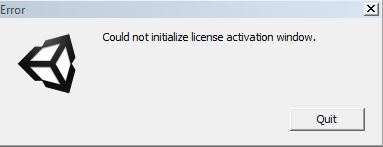
Update: I have tried a complete rip-n-reinstall and still the same error comes up . I must say I am getting a tad frustrated and running out of ideas.I am thinking perhaps a missing file? but I can not find any info on this particular subject. If there is any info on my system any of you might need to better try a guess please ask I am checking this post a few times daily Thanks again for your time
Just jumping in here to say that I have the same issue. This issue is preventing me from progressing through the tutorials (i'm a beginner) as i need 4.6 or higher.
Answer by Rompe · Mar 11, 2015 at 01:06 PM
i fix it!!first i dowload Dependency walker, using this program i opened xull.dll archive (you can found it in Unity/Editor/Gecko.Resources), the program will mark in red the dll that you need, you download the missing archives in the same folder that xull and that's all :), in my case i needed msvcr100.dll
The problem was not fixed. In my case i needed...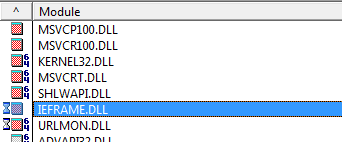
I've downloaded all of them, still not working. :(
Try to do a manual license activation, do the 3 first steps without internet conection: http://docs.unity3d.com/$$anonymous$$anual/$$anonymous$$anualActivationGuide.html
I also had no luck in this department. Thank you for idea Rompe and I am glad it worked for you . I have DL'd the 32 bit for now but I can even DL the Viking village with it :( I am patient and still hoping someone will find a fix for this , or I will discover it myself
In this discussion : http://forum.unity3d.com/threads/error-at-startup-could-not-initialize-home-screen-window.307108/ Follow the hint reinstall Visual C ++ 2010 SP1 Redistributable Package x64 : VC10 SP1 vcredist_x64.exe With this link: http://www.microsoft.com/en-us/download/details.aspx?id=13523
So the problem has changed to : "Could not initialize home screen window "
I am also at the same point you are Cyclops. The original error screen is gone now and I am at "Could not initialize home screen window"after going with the reinstall
Your answer