- Home /
WebGL publisher (build is corrupted or missing)
In this tutorial I see that Window>Share WebGL Game is not available. Instead I have Publish>WebGL Project. 
But if I try to select a working WebGL build I get this error: 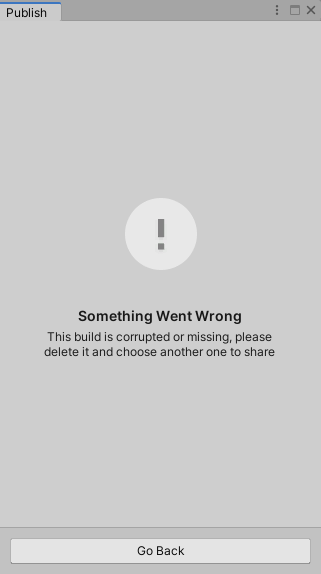
Do I need to zip my build folder first or something?
Answer by SpicyMangoPanda · Mar 17, 2021 at 12:00 AM
Hello @AllTheGoodNamesWereTaken I had the same problem and was wondering if you had figured it out.
Answer by zhijinzhiduzhong · Jun 09, 2021 at 09:43 AM
Hello! Same too. I try zip the folder and publish it through Unity Play. Still don't understand how to manipulate on Unity Editor.
Answer by rh_galaxy · Jun 10, 2021 at 06:06 PM
I don't think this is the same problem, but at least this one is reported.
https://fogbugz.unity3d.com/default.asp?1340038_mps5a7so8513662t
Your answer

Follow this Question
Related Questions
AudioClips not playing in WebGL when downloaded with AssetBundles 0 Answers
What are 'Uncaught abort(x)' errors on WebGL. 1 Answer
Is PlayerPrefs product specific on WebGL? 2 Answers
WEB GL optimization checkbox level disappeared from Build settings in 5.4? 1 Answer
How can I get a string to work as the key to a dictionary filled with the text of a www object? 0 Answers