How to SAVE/LOAD Unity Game in Mac/WebGL?
Hi, I have made one simple Demo of Testing Unity Save & Load. In my Demo project, I have used PlayerPrefs(save the Toggle controls BGM), binary, XML and JSON to save my data(PlayerPosition, EnemyPosition, bulletNum and goldNum). Each method can work on unity.
But After publishing to the Website, the window alert me "It seems your browser does not support running Unity WebGL content from file:// urls. Please upload it to an http server, or try a different browser.". And I also try to publish to the Mac version and still cannot save my data. I don't know where to find the save file in Mac version.
(I used Unity 2018.3.7f1 Personal Version.)Hopes someone can me some inspirations and Thanks for the help.
Your answer

Follow this Question
Related Questions
problem with loading data with serialization in the right time 0 Answers
List to XML 0 Answers
Good Tutorials for Saving Player Data 1 Answer
PlayerPrefs loading data inconsistently 1 Answer
Saving and Loading from scene to scene.. 0 Answers