- Home /
Unity builds the old version of the project
When trying to build a new version of the game, Unity exports the old .x86/.exe (depending on a platform) file. Exported executable does not contain changes I did since the last successful build.
In a filesystem, exported executable seems to have modification date of the last successful build. If the directory is new, creation date is good when building to the new directory, when trying to build over already existing files it does not change.
What I tried to fix this problem so far:
Assets > Reimport all
Adding random new object to the scene
Changing already existing script
Exporting to different location, under different name
Clearing "Library" folder inside project directory
What could cause this problem and how can I fix it?
Answer by cvasquez-coiron · Jun 09, 2017 at 06:52 AM
I had the same problem. I managed to fix it switching from 86_64 to x86, build, then switch back to 86_64, and build again.... It happened to me after updating Unity (from Unity 5.6.1f1 to 5.6.1p2 64bit)
Answer by Neikke · Oct 25, 2018 at 11:44 AM
Have the same problem. Switching to 86/64 didn't do anything.. Were you able to fix it?
Answer by virus4297 · Oct 09, 2020 at 08:58 AM
Same issue when building WebGL project.
I was successfully able to build a webGL project the first time. Now when I am building the updated version, it still shows me the same old version.
PS: It works perfectly in Standalone build, or even when I click Play.
Your answer