- Home /
Mouse input feels sketchy. Any way to fix?
I'm working on mouse look for an FPS game. Currently, I'm currently using the MouseLook code that's supplied with Unity. However, the input doesn't feel very crisp and I suspect it may be due to a low mouse polling rate somewhere. Is there any way to fix this and make the mouse input feel similar to, say, Quake or Half-Life?
Also, the sensitivity for the Y-axis is way higher than that of the X-axis. Is there a reason for this? I'm trying to get exactly the same sensitivity for both axes.
Thanks!
Try running your exported .exe in compatability mode with "Disable desktop composition" and "visual themes" selected.
Answer by ComeSweetDeath · Sep 08, 2014 at 05:23 AM
With the lack of crispness in the input problem, just a guess, but it could be caused by the input not being detected in Update but FixedUpdate. I'm just guessing idk :(
With the mouse Y-Axis more sensitive than X, try go to Edit Menu>Project Settings> Input Manager> Mouse Y> and Sensitivity, and reduce that value. If that value is not working, then in your script, don't directly use mouse Y input. But refer to that value and then reduce it before using it, so maybe something like:
var mouseY : float = Input.GetAxis("Mouse Y") * 0.5;
and then use that mouseY variable value.
I've tried Update, LateUpdate and FixedUpdate. Same issue with all of them.
The Y sensitivity stuff you mention is essentially what I'm doing right now, but that's just a workaround, I want an actual solution. Something like grabbing the mouse directly through the hardware would probably be the way to go, but I don't know if this is possible in Unity.
Your answer