- Home /
Calculate position of camera with set distance and angle.
Despite having my last question answered >>CLICK<<, I still can't wrap my head around it. I might have to rephrase my question:
I can adjust the angle between my camera and my character, by using the MouseX and MouseY axes.
When I have this angle, I want my camera to be x units away from the character, no matter the angle. How can I calculate a vector3 with this input?
Could you please also tell me how I represent this distance between the camera and the character (int, vector3,..)?
Let me get this straight:
You have a character, and you have a camera that moves in a sphere around the character based on mouse input.
So you want the camera to maintain a set distance from the character to the camera no matter where the camera is or whatever angle the camera is at? Is that what you are asking? Did I miss or misread something?
Answer by aldonaletto · Jul 02, 2011 at 11:11 PM
If you subtract the camera position from the player's position, the result is a vector indicating the direction camera->player, and its magnitude will be the distance between their pivots (positions). Supposing cam and player are variables containing the camera and player transforms:
var vCam:Vector3 = player.position - cam.position; // vector camera->player
var dist:float = vCam.magnitude; // distance between camera and player
Or, if you want to get a position at dist distance from the player, and rotated V degrees in the vertical plane and H degrees in the horizontal plane, you can do:
var vCam:Vector3 = Quaternion.Euler(V,H,0) * -Vector3.forward;
cam.position = player.position - vCam * distance;
This rotates Vector3.forward V and H degrees as specified above, and place the camera at the distance dist in that direction.
NOTE: depending on the reference you have, you may find the V angle going in the opposite direction; if it happens, use -V instead. The same applies to the H angle - if you expect it to go clockwise, but it goes counter-clockwise, use -H.
Answer by Waz · Jul 02, 2011 at 09:36 PM
If X is the longitudinal angle (0 to 360) and Y is the latitudinal (-90 to +90), you could:
camera.transform.position = player.transform.position + Quaternion.Euler(Y,X,0);
You probably also want:
camera.Transform.LookAt(player.transform);
Also note that X should keep going past 0 and 360 when the user move the mouse further.
There is already a camera script in Standard Assets for this (MouseOrbit).
Your answer