- Home /
Huge terrain in Unity?
I am trying to make a terrain in Unity. Unity Terrain is not advanced enough, so I had to think of other ways to make terrains. The best way I thought of would be making a huge mesh. My game is supposed to run on Mobile devices, so perfomance is an important factor.. I got a heightmap of the terrain I'm going to make. The heightmap is 10x10 kilometers big in real life.
1 pixel on the heightmap = 10 meters in real life.
Is it possible to make a terrain that big in Unity for Android?
And what would be the best approach way? Should I make the mesh in Blender and then split it into smaller portions?
Thanks in advance.
Andreas.
What exactly are you trying to do? $$anonymous$$ake a scroller type game, where you move to the edge of the screen on a map, and it loads the next part of the map?
$$anonymous$$y idea is actually to make an open-world game where your player represents a human. Loading the chunks depending on the player could also be a solution.. I just have to use fog so the user doesn't notice the chunks/potions of the terrain being loaded. I'm just looking for the most performance optimized method.
For performance optimization, I would create many small terrains that make up the large terrain. Then you would have to cull them as the player moves around the world and rotates the camera. You could also only load in certain pieces of the terrain based on where the player is. So long as he cannot see the pieces that are not loaded.
None of our noobs could help :/ I had simmilar question, but of course, no one is capable (including me)..
Answer by JeChris · Sep 03, 2014 at 11:25 AM
Found this
http://kostiantyn-dvornik.blogspot.com/2014/02/huge-amazing-unity-terrain-tutorial.html
But thats terrain in quite repeated. I think your main problem on Andoid is to keep nice texturing on tegra devices
Answer by Budgieboy · May 04, 2014 at 06:38 PM
Simply cut the mesh into pieces after texturing (Make sure preserve UVs is ticked(3Ds Max) then import each piece into Unity and use Occlusion culling to hide the pieces that are not in view, you could also use LOD which can be used to load lower poly meshes as each piece goes further from the player until it eventually is un-rendered.
Your answer

Follow this Question
Related Questions
Smoothing Terrain after setting its Heightmap in a script 0 Answers
problem with terrain collider 0 Answers
Squares from normal and height map 0 Answers
Endless Running game random generator ? 3 Answers