- Home /
Substance Painter and Unity visual differences,Substance Painter and Unity not matching visually
Hey All,
I'm having a helluva time trying to get Unity and Substance to match up, and I'm not sure why.
This is what I have so far.
For the sake of the test I have all compression off on all textures
In Unity - Linear Color Space
The Metal and Rough maps have sRGB unchecked (The rough map has been inverted as its suppose to be)
Using the same IBL and only using that image (Its a high contrast all black one white light)
Have tried using reflection probe both on and off, both encompassing the mesh and away from the mesh, and have tried various levels of Resolution in both cases, none seem to help. (I'm not exactly sure what the probe is used for tbh)
I have tried changing the exposure in the skybox material and also the ambient color
Have tried turning mips on and off in the skybox texture
Have tried changing both Intensities sliders in the Environ Lighting tab and the Environ Reflection tab
I have tried enabling and disabling HDR checks in almost every place I could find them, and nothing
And yeah, that might be it. Getting kinda frustrating so maybe someone could chime in if they have some solutions or have a setup that "works"
[1]: /storage/temp/149942-substance.jpg
[2]: /storage/temp/149941-unity.jpg
Your answer