- Home /
How to get transparency exported from substance to unity
So i textured my character in substance painter and i have some transparency maps which i use for holes in the armor. i was able to set it up in substance with shader pbr alpha test. so after i export my textures to unity 5 whether its metallic or specular setup with standar shader the holes are not showing. am i missing something? or do i have to photoshop my albedo map to make it transparent? (its all png)
Select your game object, then in the shader, do this:
UNLIT>TRANSPARENT
Answer by Namey5 · Oct 27, 2016 at 11:34 PM
You would have to
Use a shader that supports transparency (like the Standard shader with Transparency set to "Fade").
Make sure that whatever albedo texture you are using has an alpha channel. The alpha channel of the texture is what equates to transparency in Unity.
Answer by kornica3d · Oct 28, 2016 at 06:33 PM
Thanks... So it worked after i did a bunch of things:
set transparency to Fade
set smoothness source - to metallic alpha (no idea why)
under albedo there is alpha cutoff slider... if i set it to 0.25 it reflects what i was seeing in substance... (again no idea why)
Its so weird i feel like i am playing with random settings... But it works - thats good enough as far as i am concerned
Answer by AlanMattano · Jun 02, 2021 at 08:24 PM
Is not possible to export the Substance Painter "Opacity" into the alpha channel to get the Unity PBR "Transparency" since are opposite in value. And there is no option to invert the channel.
In Unity, 1 or white is transparent. In Adobe S. Painter, 1 is "Opac" and not transparent. And (in Painter) black is transparent.
There is no option in Painter to invert the channel. In Unity 2019 LTS PBR default shaders there is no option to invert the alpha channel.
SOLUTION So probably you need to go to Photoshop and invert alpha. Save in a format that is not PNG but with 4 channels. Then in export it from Photoshop with PNG.
CAUTION But take care of saving because you can change the PNG compression or color profile and have some extra unexpected issues
Your answer